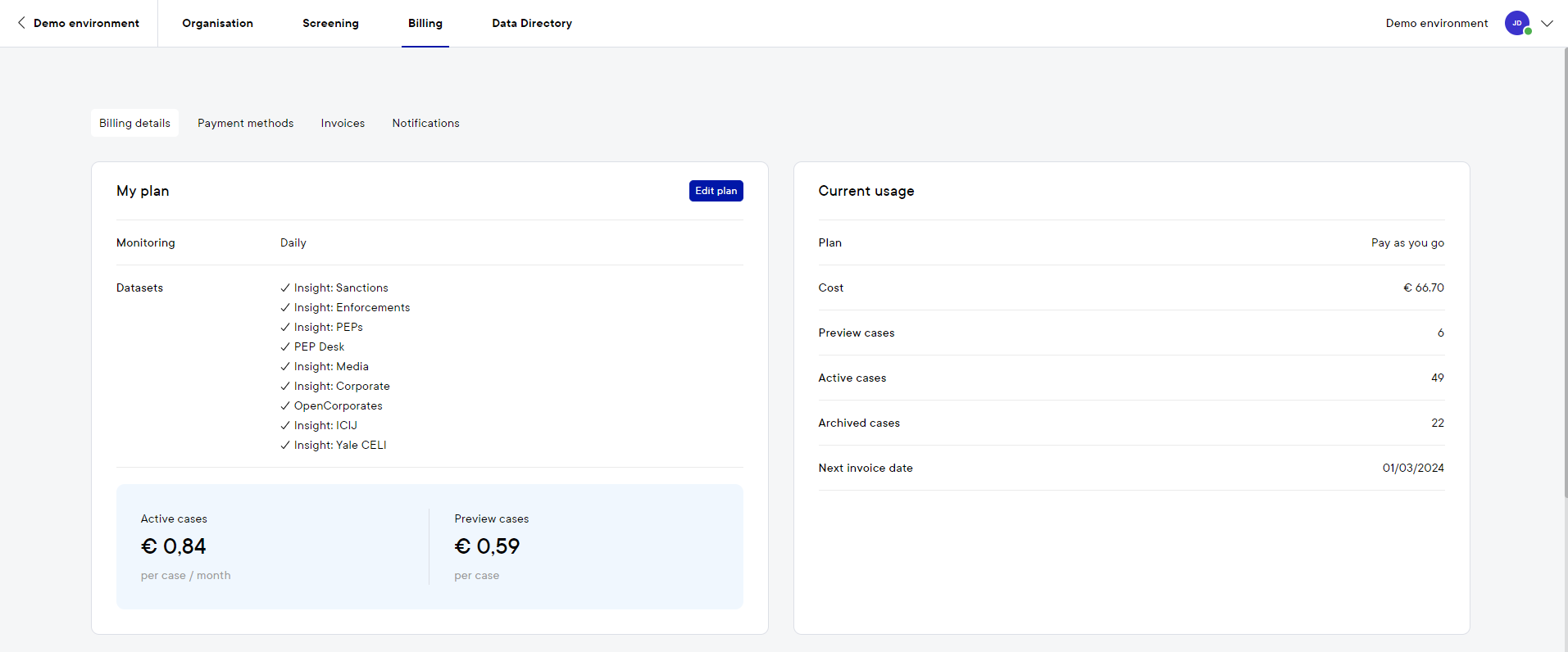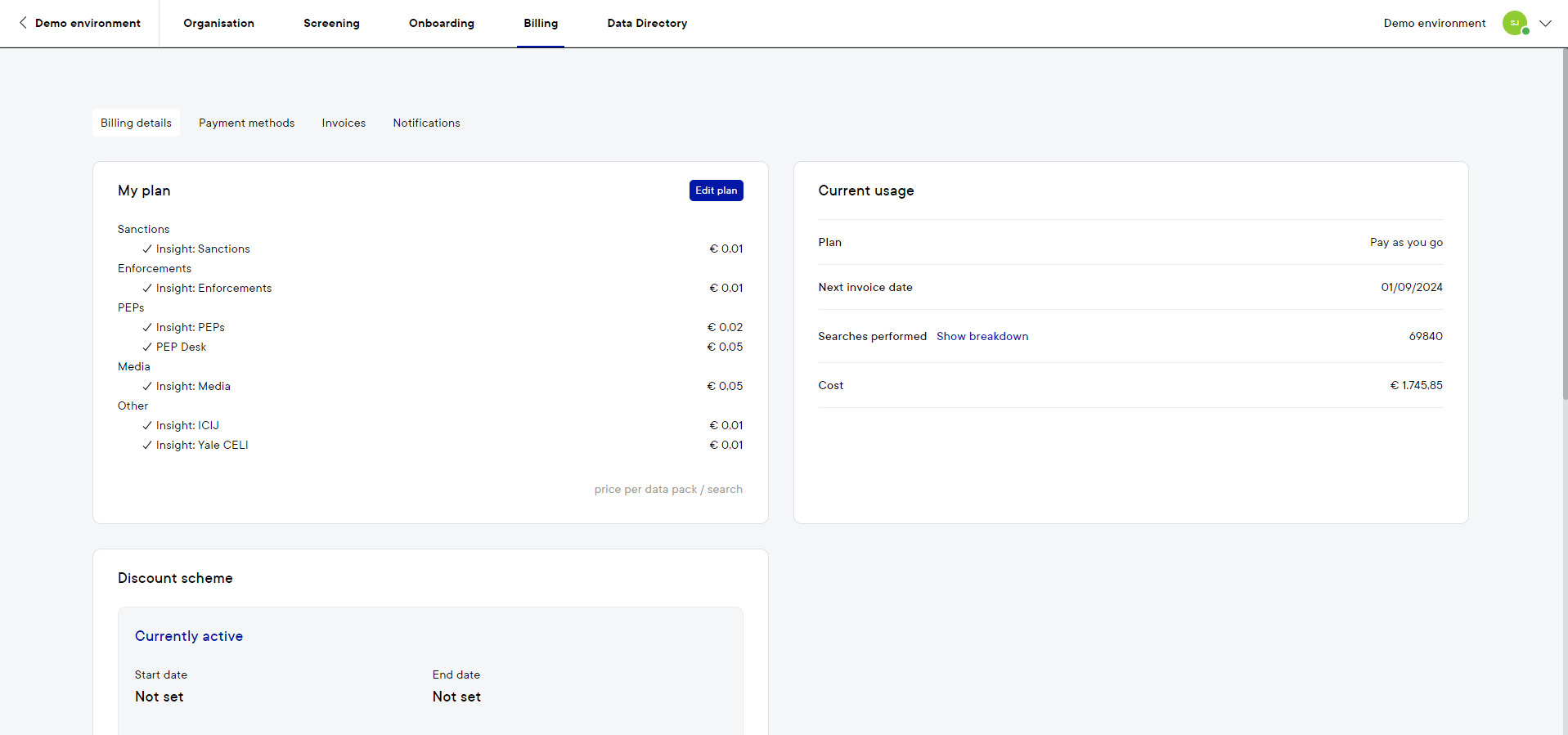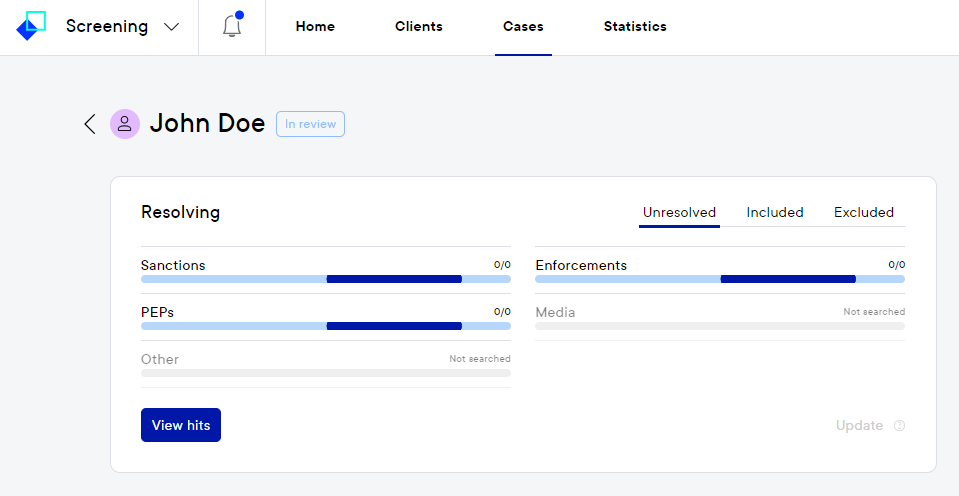How much does Pascal cost
This documentation, including images, videos and text, is accurate as of Version 5.126.0 of Pascal.
We strive to keep our documentation up to date with each release to ensure it remains a reliable resource for our users. However, given the dynamic nature of our software development, there might be instances where changes introduced in subsequent versions are not immediately reflected in this documentation. We encourage users to refer to the latest release notes and to use the feedback mechanism for any discrepancies or requests for clarification.
At the right side of the Billing and Products page, your current usage is shown.
For environments originating from the Microsoft Azure Marketplace, changing your products and plan is possible from the Microsoft Azure SaaS subscription page.
On the left side of the current usage, your current products are shown. Here you can see your current plan and change them as needed by selecting the Edit plan button. This will open a new dialog where the plan can be changed as desired. To save changes, the Save changes button should be pressed. If changes are made which you do not want to save, the Cancel button can be pressed.
Cost breakdown
Prices in the ProductsMy plan card are shown per month for each activedataset caseper search in your Pascal environment. CasesSearches haveare anperformed initialwhen pricecases (€0,25).
Besidescreated, cases are being monitored or when the initialupdate case price, the monitoring frequency chosenbutton in the plan is also calculated into the price, which depends on the frequency chosen. The options are daily (€0,25), weekly (€0,17), monthly (€0,09), yearly (€0,05) or never (€0,00). This only applies to active cases and not on preview cases. An active case is a case withis used to manually update the statusfound Inresults reviewin ora Monitored.case.
Lastly, theEnabled datasets you would like to use in your Pascal environment are added to the case price of active cases and preview cases. Datasets can be chosen to search on when creating and monitoring cases. These don't have to be identical as the enabled datasets in your plan. You have the option to turn on or off sources when creating each case, in the case specification after the case is created, or even changing the default used sources in your environment's settings. You are only paying for datasets which are searched in the cases.
In the above case, only the sources Sanctions, Enforcements and PEPs are turned on. Even though all sources and datasets are activated in the Pascal environment's plan, only the datasets within these three sources will be charged for this search. In this case, the datasets Insight: Sanctions, Insight: Enforcements, Insight: PEPs and PEP Desk are searched, as only these datasets fall within the sources turned on in this screening.
The Current usage card shows your next invoice date, costs made during this invoice period and how many searches are preformed. By clicking on Show breakdown next to Searches performed, you can see how many searches of each dataset are preformed, as well as the total cost of the individual dataset. At the bottom of the breakdown, the total cost is presented as well.
If the usage in a billing period is below €49, a minimum of €49 is charged.
Discount scheme
Pascal has the option to provide discounts based on the volume consumption of an environment. If and what discount scheme is active in your environment can be viewed in the DatasetsBilling details page section. The Insight datasets (Insight: SEP, Insight: Corporate, Insight: Media and Insight: ICIJ) andof the YaleBilling CELISettings. datasetBelow byan Vartionexample areof alla freediscount toscheme use in your Pascal environment. The other datasets, PEP Desk by Info4c (€0,17) and OpenCorporates by opencorporates.com (€0,17),that can be enabled for a fee.active.
Active cases are priced per case per month, while Preview cases are only billed once per case.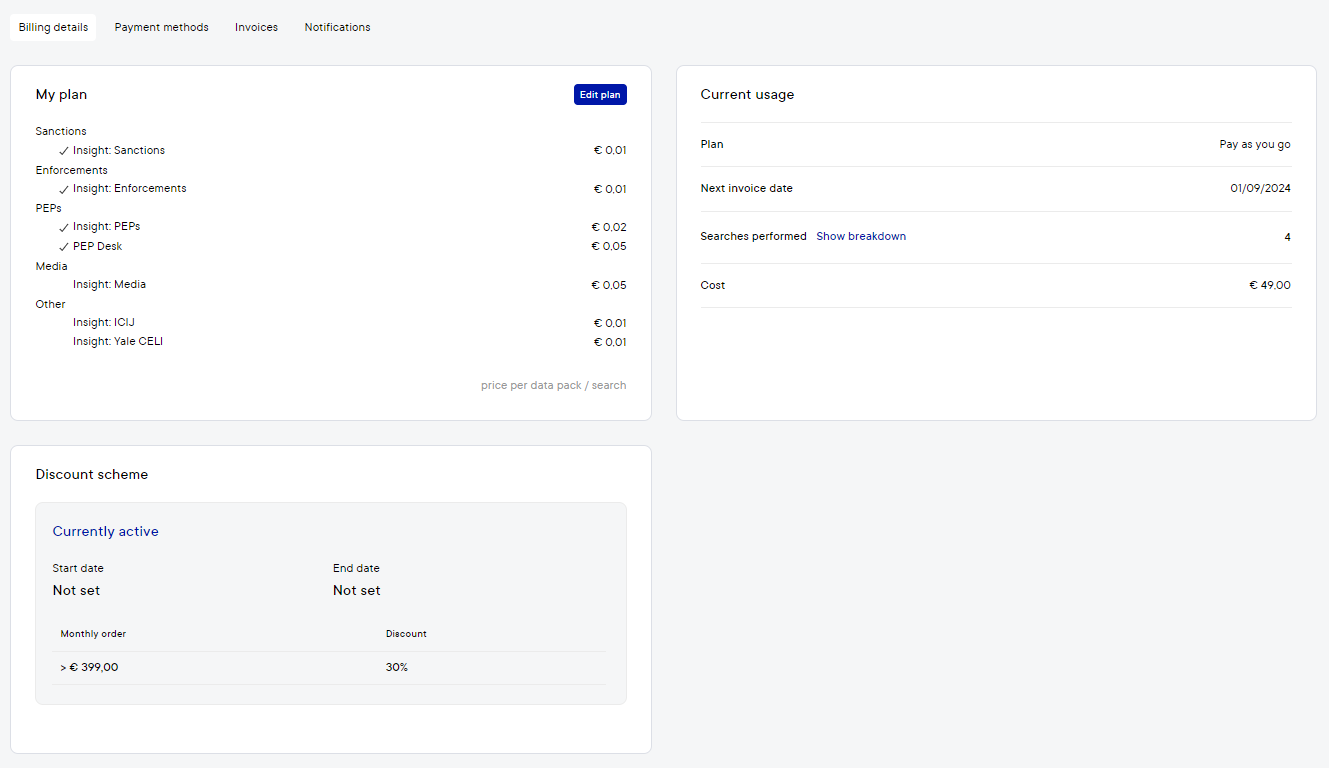
Discount schemes can have multiple tiers based on the cost of the monthly order. In addition, start and end dates can be set, which will indicate from when the discount scheme is active and until when it will be applicable. If the start and/or end date have the value Not set it indicates that there is no date at which this discount going active and/or expires.