How does confidence work in Pascal
This documentation, including images, videos and text, is accurate as of Version 6.2 of Pascal.
We strive to keep our documentation up to date with each release to ensure it remains a reliable resource for our users. However, given the dynamic nature of our software development, there might be instances where changes introduced in subsequent versions are not immediately reflected in this documentation. We encourage users to refer to the latest release notes and to use the feedback mechanism for any discrepancies or requests for clarification.
Once a search has been performed Pascal tries to match the entered search query against the data in its database. Each hit is given a confidence score based on the matched fields between the input text in the search and the hits in the database. This confidence score indicates the likelihood of correlation between the performed search and the found hit.
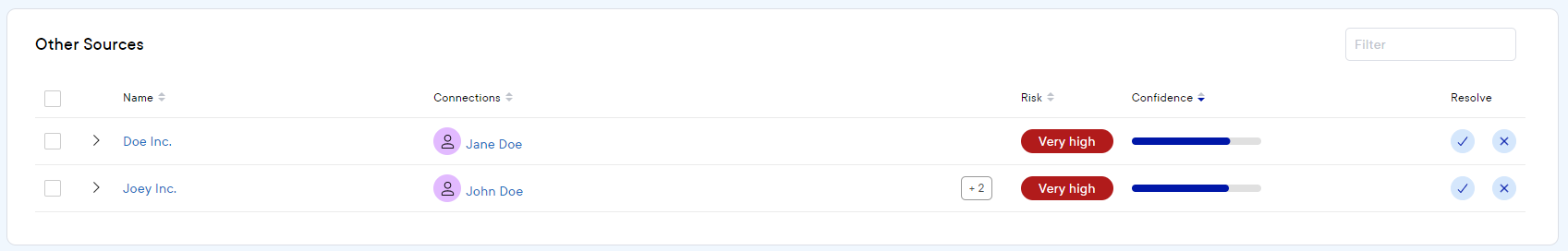
The confidence score of a hit can range from 0 to 100. Hits with a confidence score that fall below the set confidence threshold will not be shown in the resolving view (this policy can be viewed and changed in Policies under Settings).
A confidence score of 100 indicates that all the input text in the performed search is available and matches completely with the data in the hit. If some input fields in the search match partially, are not available in the hit, or do not match at all the confidence score will be lower. How much the score is lowered depends on the importance of a field and the similarity between the input and the hit.
The confidence score can be lowered by:
- Mismatched values - Values of a specific field in the input and the data in the hit do not match at all. For example, the nationality in the case input is set to Spain, but the nationality in the hit is France. Mismatched values have a high impact on the confidence score.
- Data unavailable in the hit - Value of a specific field in the input are not present in the found hit. For example, the search input contains the nationality Spain, but the hit does not contain a nationality. Unavailable values have a low impact on the confidence score.
- Partial match - The value in the case and the value in the hit are similar but not identical. For example, the given case name is John Doe and the hit name is John Doey. Partial matches range from high impact to a low impact on the confidence score, depending on how many characters of the values do not match.
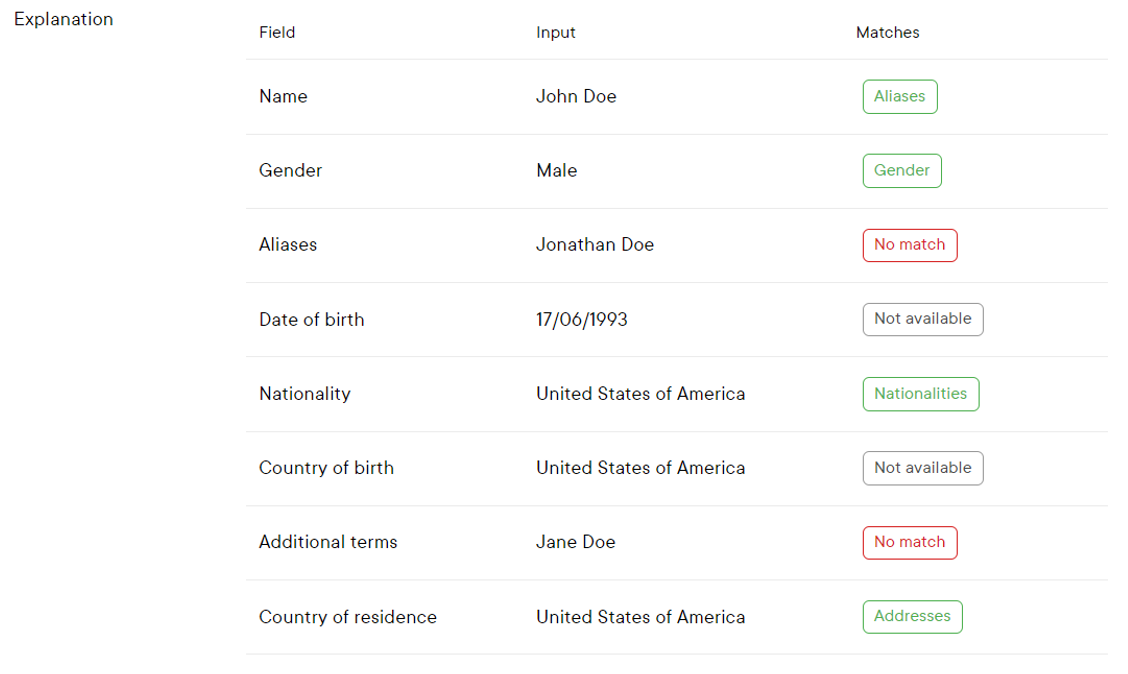
The explanation of a hit can be found by clicking Show more at the bottom of a hit. Then a similar explanation as displayed above can be found. The first two columns show the type and values that have been entered in the performed search. The column Matches shows if and where the searched information has matched in this specific hit.
For example, the searched name John Doe has a match with the alias in the hit in the image above. The tag Not available means that the hit did not include that type of information. The tag No match means that the searched information is not found in the hit. The tag could also be orange instead of green, which indicates that the values partially match.
Values inputted in the search, are checked against one or more fields in the hits:
- Name - The entered name in a person or business case is checked against a hit’s name and aliases, if they are present. In news articles the inputted name can also match in the title and mentioned connections in the article (persons or organisations).
- Alias - The entered aliases in a person search are treated as additional names, they are checked in the same way as the name.
- Company number - The entered company number in a business search is checked against a hit's company number and additional information.
- Nationalities - The entered nationalities are checked against a hit's nationality. Only one of the provided nationalities needs to match in the hit.
- Country - The entered country is checked against a hit's country and nationality.
- Country of birth - The entered country of birth is checked against a hit's birthplace.
- Country of residence - The entered country of residence is checked against a hit's country in the mentioned address.
- Date of birth - The entered date of birth is checked against a hit's date of birth.
- Gender - The entered gender is checked against a hit's gender.
- Address - The entered address is checked against a hit's address.
- Additional terms - The entered additional terms are checked against all fields.
Implicit feedback
Pascal assists in the resolving process by offering Implicit Feedback. This is a service that can be enabled in Services. Implicit Feedback learns from the hits that have already been resolved and will adjust the confidence level of an unresolved hit accordingly. The confidence will increase if an unresolved hit has large overlap with hits that are already included, and the confidence will decrease if an unresolved hit has large overlap with hits that are already excluded. The original confidence will remain within the bar, while the adjusted confidence by implicit feedback will be indicated with markers on top of the confidence bar. The implicit feedback confidence score is shown by arrows on the confidence bar, while the initial confidence will still be shown as a blue bar within the confidence bar section.
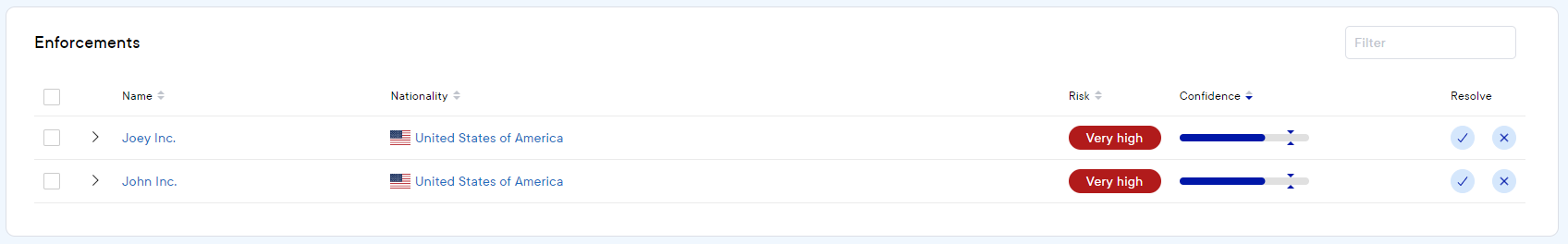
Relative and exact confidence
Person and business cases can be performed with a Relative or Exact confidence. This can also be altered after the case is already created in the case’s Specifications card. Using Relative or Exact for the search confidence greatly affects the shown results.
When a case is searched with an Exact confidence only hits with a confidence score of 100 will be shown. No incorrect fields or spelling mistakes are allowed, as one divergent character will not get an exact match which will result in a lower confidence score than 100. If a value is missing from the hit information, but it is included in the input of the search, it is allowed to not match as this is just missing data in the hit information and not a mismatch.
When a case is searched with a Relative confidence, hits with lower confidence scores are also presented. However, hits with a confidence score below the set confidence threshold in the policy settings will not be shown. This option does allow spelling errors, missing or incorrect fields. How much mismatches or partial matches are allowed depends on the set confidence threshold in the policies.
Confidence policy
Please note that an organisation can set a confidence threshold which can affect the shown hits. Hits with a confidence score below the set confidence threshold will not be shown. The confidence threshold can be changed by an owner or admin in your organisation. However, the confidence can be viewed by all users by going to Settings and then selecting the Screenings page. On the Policies page, in the Full cases card, the confidence threshold value(s) can be found.
