How to convert a preview case to a full case
Preview cases are a type of case, which gives a quick overview of found results in your screening. Depending on the results, the can be deleted or converted to a Full case.
To convert a Preview case to a Full case, the button Turn into a full case in the top left corner of the screen can be clicked in the Preview case overview page.
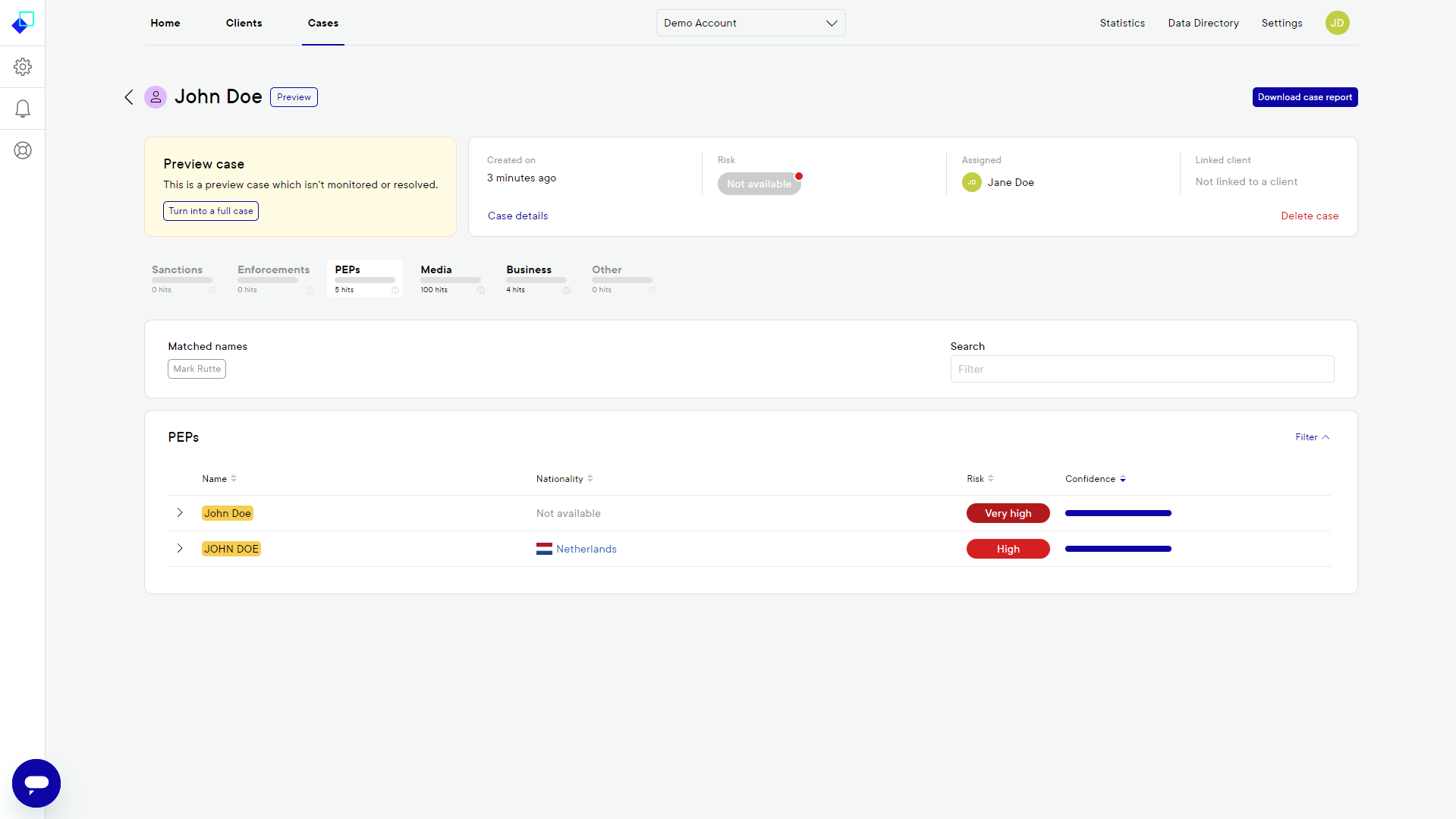
When the case is turned into a Full case, the found results can be resolved accordingly.
