How to convert a preview case to a full case
This documentation, including images, videos and text, is accurate as of Version 5.12 of Pascal.
We strive to keep our documentation up to date with each release to ensure it remains a reliable resource for our users. However, given the dynamic nature of our software development, there might be instances where changes introduced in subsequent versions are not immediately reflected in this documentation. We encourage users to refer to the latest release notes and to use the feedback mechanism for any discrepancies or requests for clarification.
Preview cases are a type of case, which gives a quick overview of found results in your screening. Depending on the results, the can be deleted or converted to a Full case.
To convert a Preview case to a Full case, the button Turn into a full case in the top left corner of the screen can be clicked in the Preview case overview page.
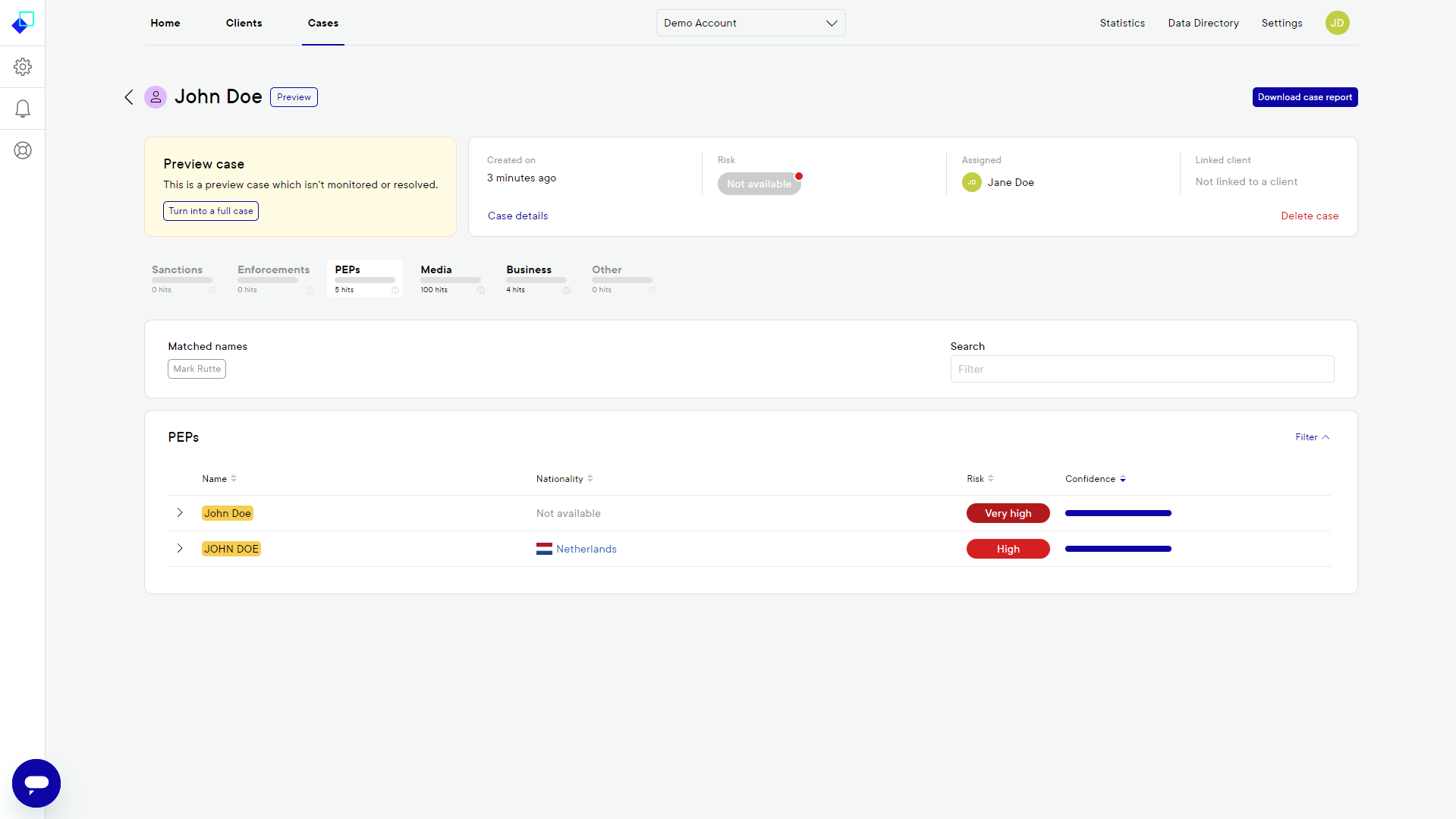
When the case is turned into a Full case, the found results can be resolved accordingly.
