How to resolve a case
After a case has been created, an overview of the case is given with all relevant information on the case. Specifications about the case can be changed, notes can be made regarding the case and found hits can be resolved.
Case overview page
On the case overview page, several cards are present:
- Resolving - The resolve section in the case overview page gives you all the information regarding the hits found by the search. You can start resolving your hits by pressing the Start resolving button in this card. A red circle can appear on this card which indicates that a high risk hit or higher has been found in your case's hits. This view also gives an overview of the already resolved hits, a blue circle will appear around these buttons when an update of an already resolved hit occurred.
- Risk - When risk is enabled in the services, risk will show up in your case overview. In this card you will see the overall risk of your case, which correlates to the highest risk included in your case.
- Clients - All clients that are linked to this case are shown in the clients card. You can add a client through the Add client button.
- Audit - This card functions as an audit where actions that have been made in the case will be tracked. This section tracks certain actions: Case assign, Case comments, Input changes, Case created, Resolving and Case status changed.
- Case - The case section brings options to change case specific settings. The case status can be changed, the assignee of the case and there is an option to delete the case. There is also information regarding the searches and creation dates of your case.
- Monitoring - This section offers the opportunity to start monitoring a case and will provide additional information once a case is monitored.
- Specifications - Specifications show all the input fields that have been applied in the creation of the case. By pressing the edit button, the input fields can be changed. When you choose to do so Pascal will do a full search with the newly inserted data.
Resolving hits
By pressing the Start resolving button in the resolving card you can start resolving hits in the case. Pascal has six different categories where hits can be found in: Sanctions, Enforcements, PEPs, Business Sources, Media Sources and Other Sources. Sources will be greyed out when no hits in that source have been found for your case.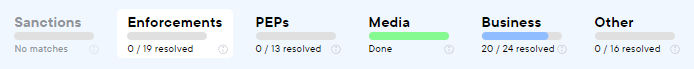
By resolving a hit, you determine if the hit is deemed relevant or irrelevant regarding the person or business you are searching for. Whether the hit is relevant or not will determine if a hit should be included with the tick button or excluded with the cross button.
A comment can also be attached to a hit when resolving, this comment can be seen by anyone opening the hit later on. In comments, you can mention another user. The other user will then receive a notification about the comment they are mentioned in. It is also possible to override the risk of a hit. You can override the initial risk of a hit by populating the Modify risk button to the desired risk.
It is also possible to resolve multiple hits at once by using the checkboxes on the left side of the hits, when multiple checkboxes are selected an action bar will appear at the bottom of the resolving panel giving you access to the resolve actions and the option to leave a comment as well.
If the policy Require comments for hits when resolving is active, hits can only be resolved with a provided comment. The include and exclude buttons are then replaced by a comment button in the resolve column of the table.
If the service Implicit feedback is turned on, the confidence of unresolved hits can change based on the already resolved hits in the active case. The implicit feedback is visualised by two arrows at the confidence value, while the initial confidence value is also still visible in the bar itself like before.
After the case is fully resolved, it is recommended to change the status of the case from In review to either Monitored or Archived.
