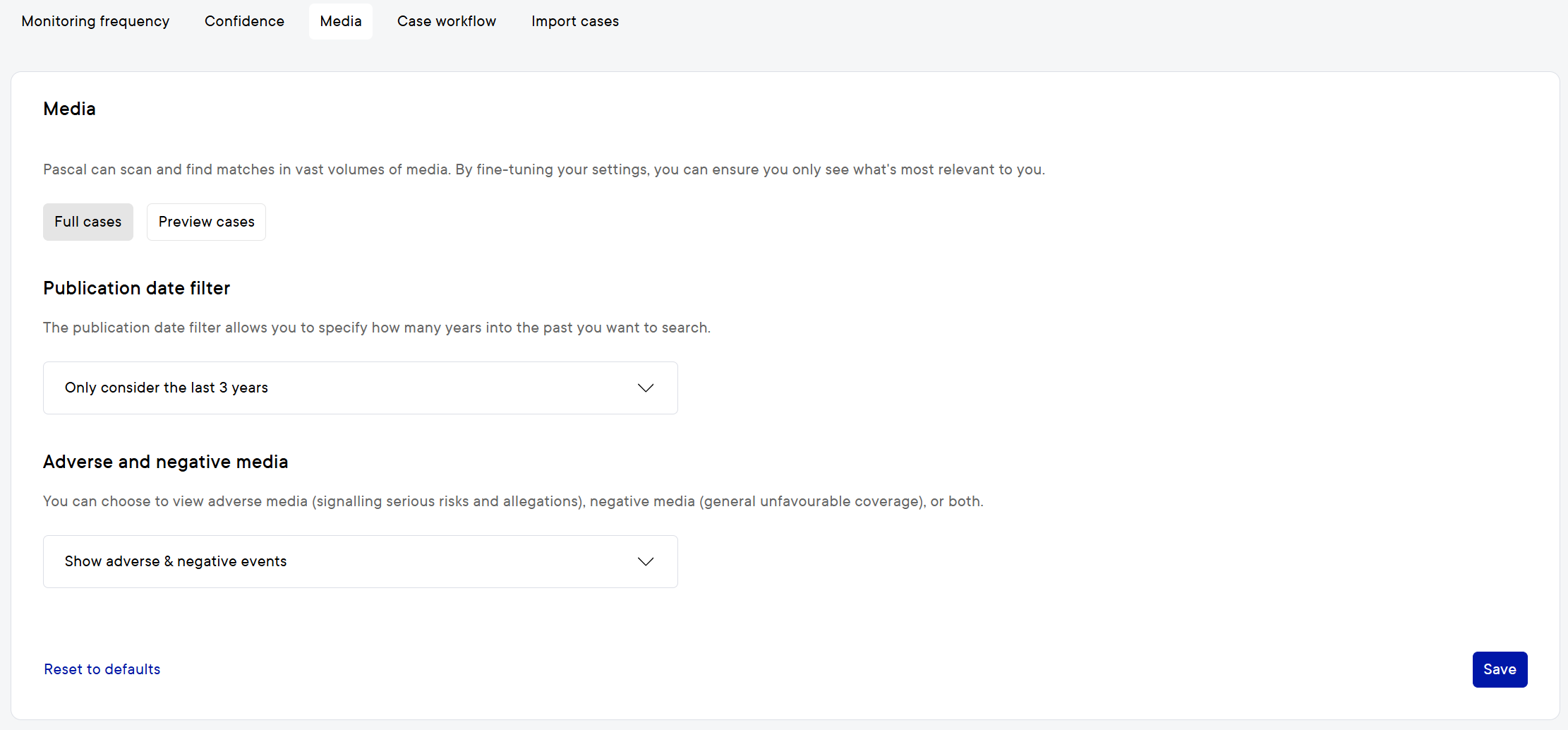How to change your media filters
This documentation, including images, videos and text, is accurate as of Version 6.0 of Pascal.
We strive to keep our documentation up to date with each release to ensure it remains a reliable resource for our users. However, given the dynamic nature of our software development, there might be instances where changes introduced in subsequent versions are not immediately reflected in this documentation. We encourage users to refer to the latest release notes and to use the feedback mechanism for any discrepancies or requests for clarification.
Some media filters can be set in the PoliciesMedia page in the Screening Settings of Pascal. You can find these settings by following the below steps:
- Click on your initials in the top right corner.
- Select Settings besides your Pascal environment's name.
- Navigate to the
PoliciesMedia InPress theMediaSavefiltersbuttoncard,afteradditionalyourmedia filters can be altered.changes.
Here, several settings can be altered to your desire:
- Media age filter - can be changed to show search all articles in the Media source. Or there are options to only search media articles published in the last year, last 2 years, last 3 years, last 4 years, up to the last 10 years.
- Show only adverse events - When choosing for this option, only media in our 11 supported languages (English, Spanish, German, Italian, French, Russian, Turkish, Portuguese, Arabic, Romanian and Dutch) with an attached adverse event will be searched on.
- Show only negative events - When choosing for this option, only media in our 11 supported languages (English, Spanish, German, Italian, French, Russian, Turkish, Portuguese, Arabic, Romanian and Dutch) with one or more attached negative events will be searched on.
- Show adverse & negative events - When choosing for this option, only media in our 11 supported languages (English, Spanish, German, Italian, French, Russian, Turkish, Portuguese, Arabic, Romanian and Dutch) with one or more attached negative events and/or adverse events will be searched on.