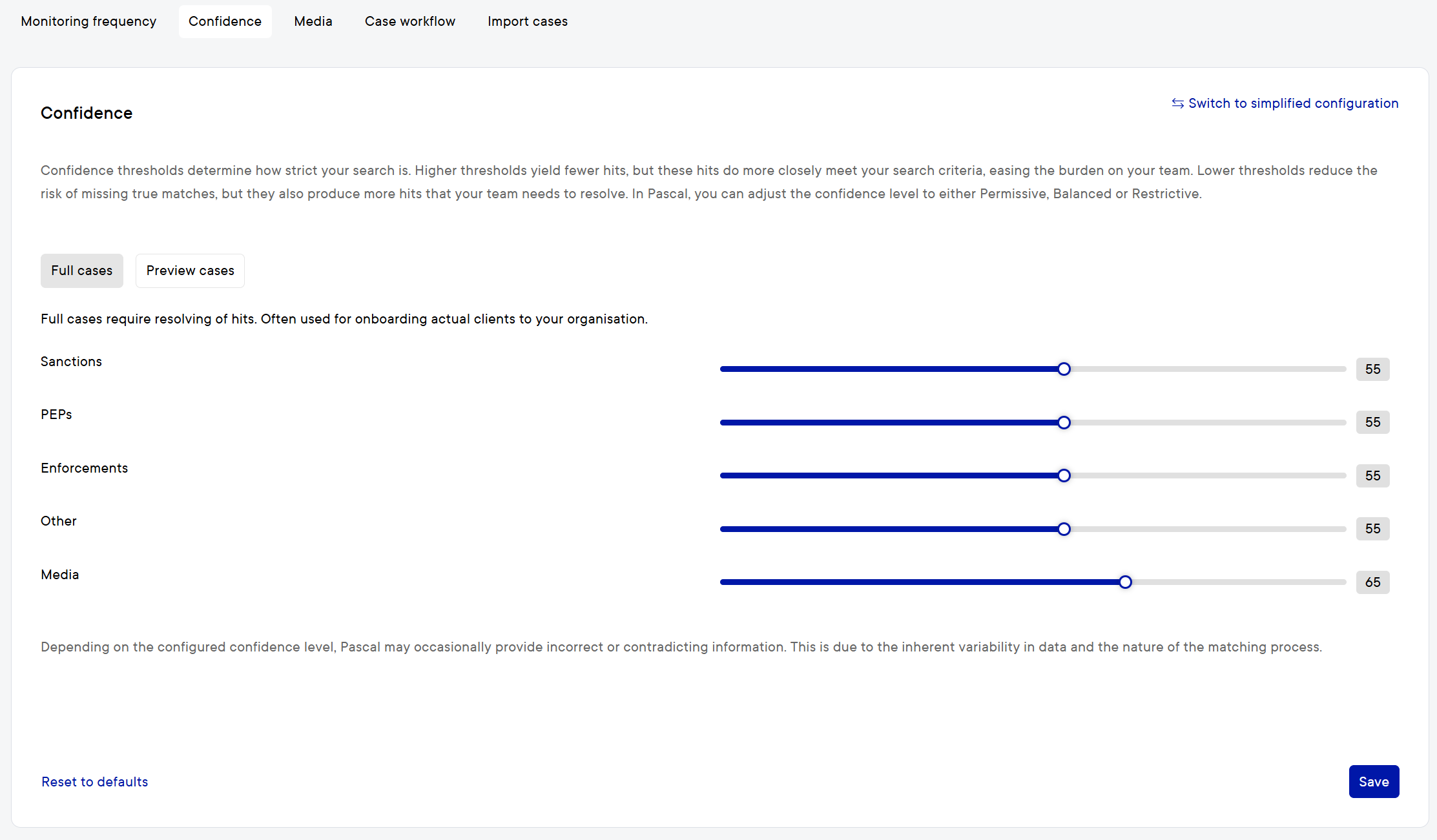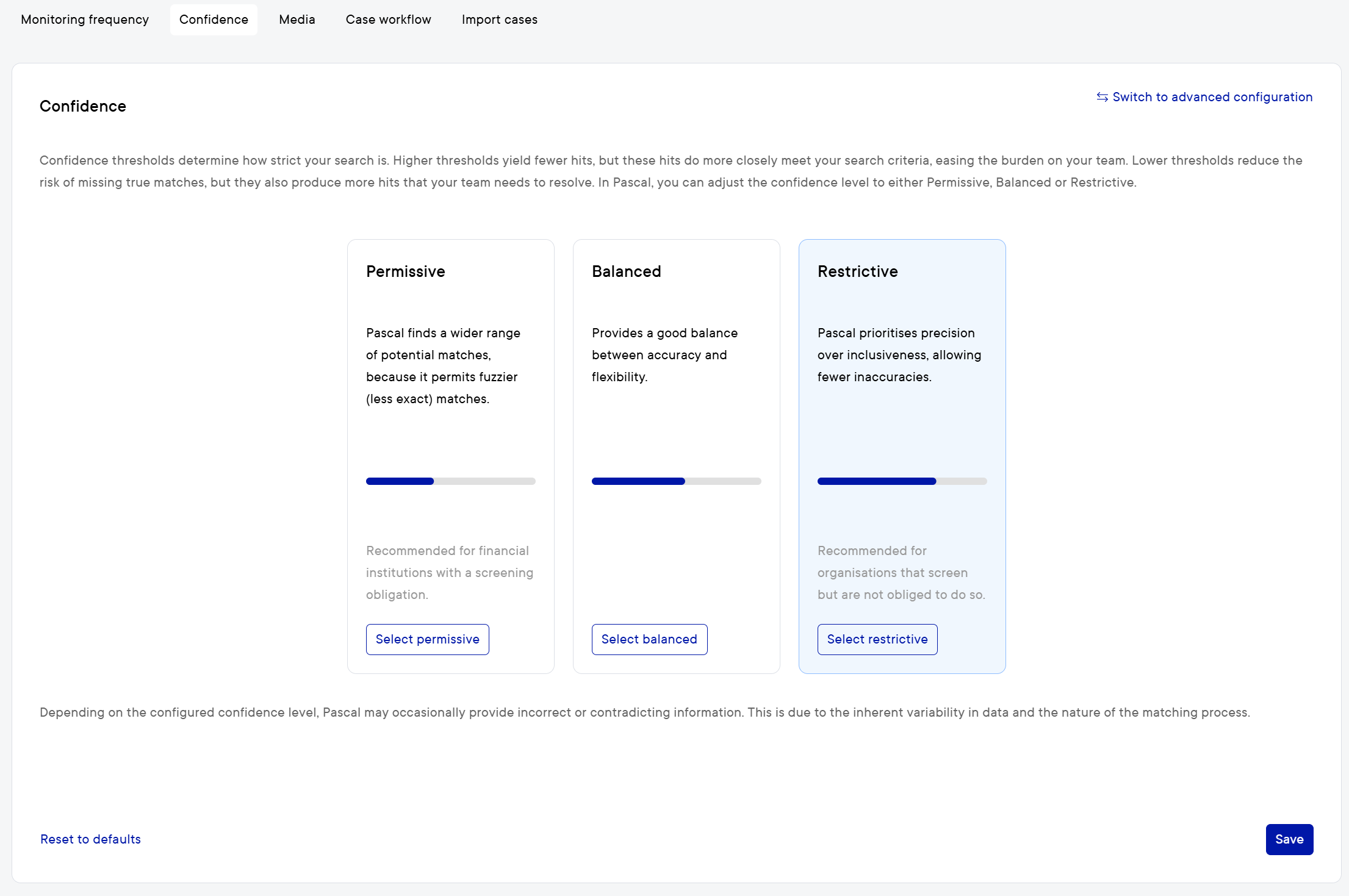How to configure the number of hits found in Pascal
This documentation, including images, videos and text, is accurate as of Version 6.4 of Pascal.
We strive to keep our documentation up to date with each release to ensure it remains a reliable resource for our users. However, given the dynamic nature of our software development, there might be instances where changes introduced in subsequent versions are not immediately reflected in this documentation. We encourage users to refer to the latest release notes and to use the feedback mechanism for any discrepancies or requests for clarification.
The number of hits that are returned by Pascal is based on the risk and confidence of that hit. The confidence thresholds in Pascal give you flexibility in your workload per case, by only showing hits that have a confidence above the given threshold. These settings can only be adjusted by owners and admins.
The confidence threshold will adjust the number of hits that Pascal returns per case. It is advised to discuss what settings will be working for your organisation and risk settings.
Changing the confidence threshold can be set per source. When a hit is below the given confidence threshold Pascal will filter it out of your case and the hit will not have to be resolved.
After pressing the save button multiple options are given regarding your already existing cases. When your threshold is changed it will immediately have effect on all new cases that will be made in the future. For already existing cases different options will be given to suit your organisation's wishes.
Delete unresolved hits that would no longer be found under the new policies
All cases that still have hits unresolved that now fall under the new confidence threshold will be removed. Hits that are above the confidence threshold will still be kept. Hits that are already resolved will never be removed.
After these hits are removed they cannot be found ever again in that case, also not through monitoring.
Delete all unresolved hits and perform new full searches
This option will refresh the unresolved hits in the case and will search through all sources again. The full search is triggered during the next monitoring session. When opening a case which needs to be searched, it will directly search again.
Do nothing
Nothing happens to your organisation's old cases and only new cases will be impacted by the confidence change.