Dive into KYC results
If results for a company or contact need more attention to verify if they are indeed relevant for your search, the link to the KYC check in Pascal can be used. By pressing the name in the top of the KYC Check card you are directed to the Pascal application where you can view the details of all results.
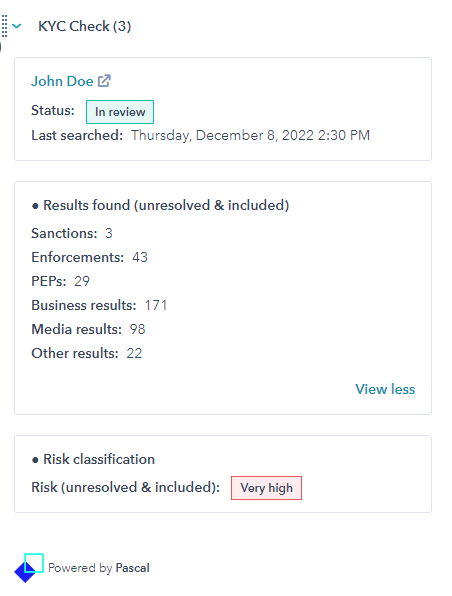
While on the KYC Check's case page, the same results are shown as in the HubSpot contact's page.
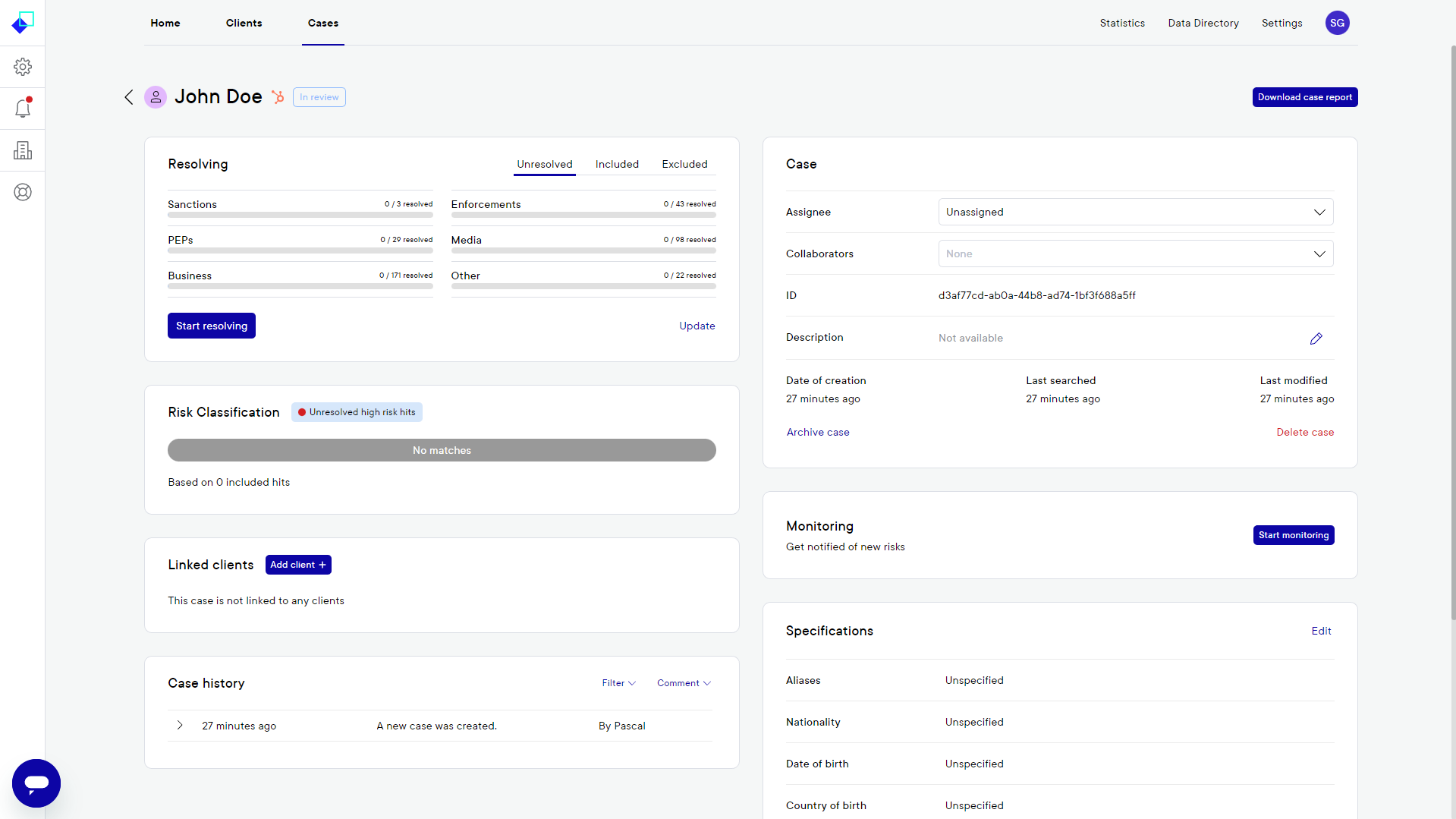
By pressing the Start resolving button, the found results will be displayed and each found hit can be expanded to view the details of the hit.
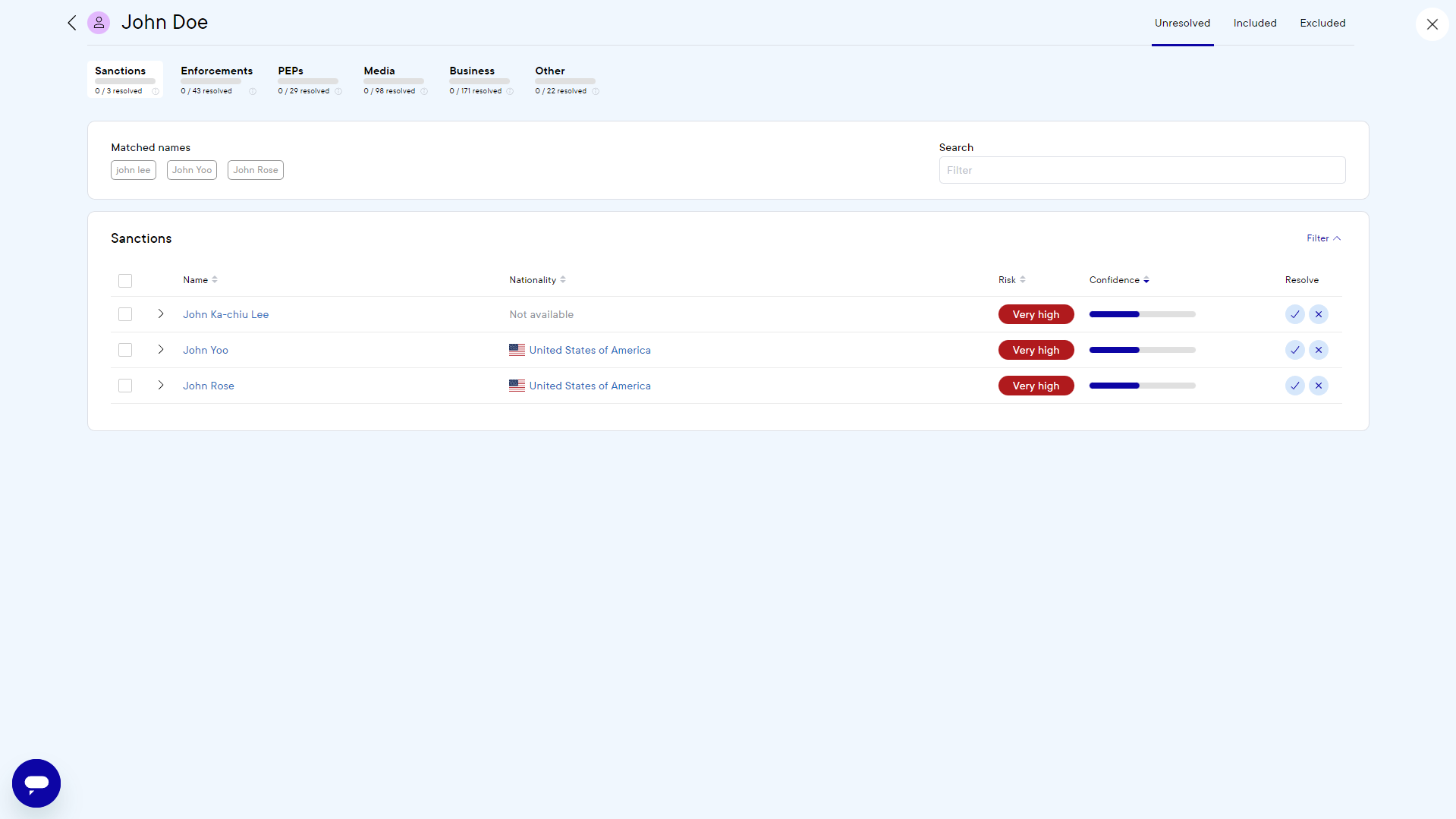
When hits that have been found are not the contact you were searching for, the hits can be excluded by pressing the cross marked button on the right side of the hit. If a result found is the contact you were looking for, the hit can be included by selecting the check marked button on the right side of the hit.
