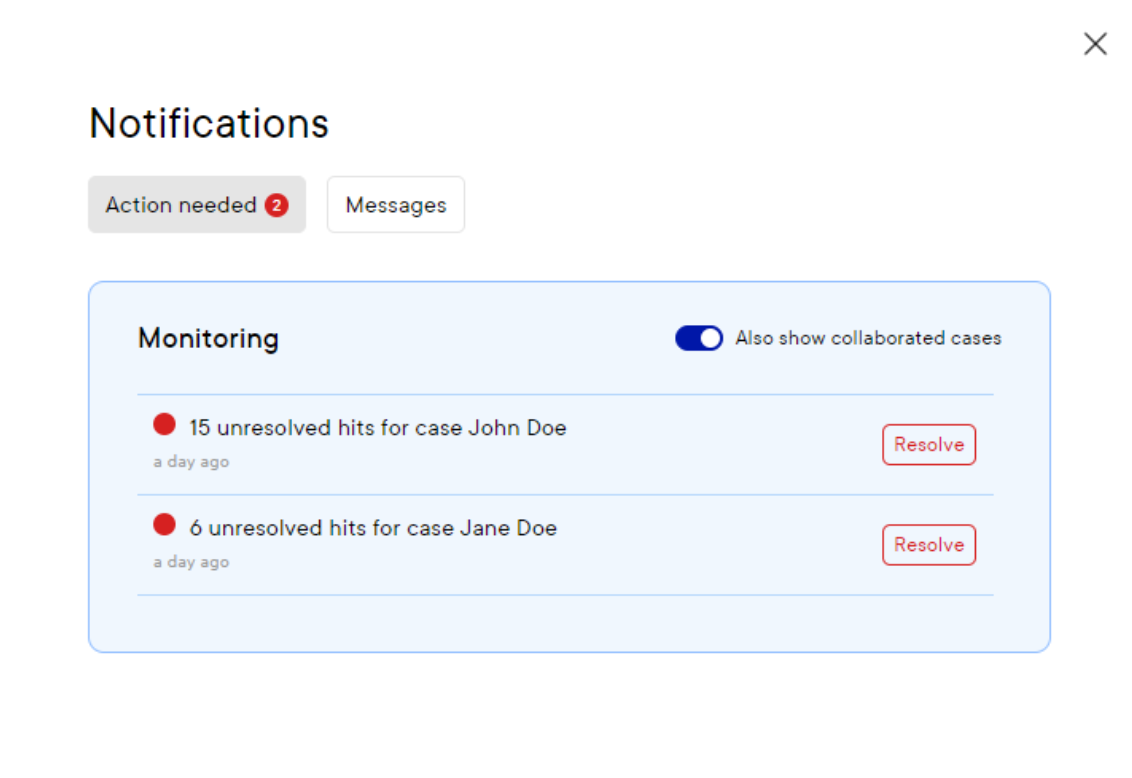Unresolved hits in monitoring cases
This documentation, including images, videos and text, is accurate as of Version 5.12 of Pascal.
We strive to keep our documentation up to date with each release to ensure it remains a reliable resource for our users. However, given the dynamic nature of our software development, there might be instances where changes introduced in subsequent versions are not immediately reflected in this documentation. We encourage users to refer to the latest release notes and to use the feedback mechanism for any discrepancies or requests for clarification.
When cases are being monitored, a notification is shown if there are unresolved hits in the case.
You can open the Notifications section by selecting the bell icon in the top left of the screen. This button is visible in the whole application except when the Resolving panel is open.
The notification will be displayed in the Notifications dialog in the Action needed section. Here, you can also see the last time the case was searched. When a notification has a red circle on the left side, it indicates that this case has one or more unresolved high-risk hits. In that case, the resolve button is also displayed in red. When no red circle on the left side is present, and the resolve button is displayed in blue, there are unresolved hits present. However, none of the unresolved hits has a high or very high risk associated to it.
When selecting the Resolve button next to the notification, you are taken to the specific case with the unresolved hits.