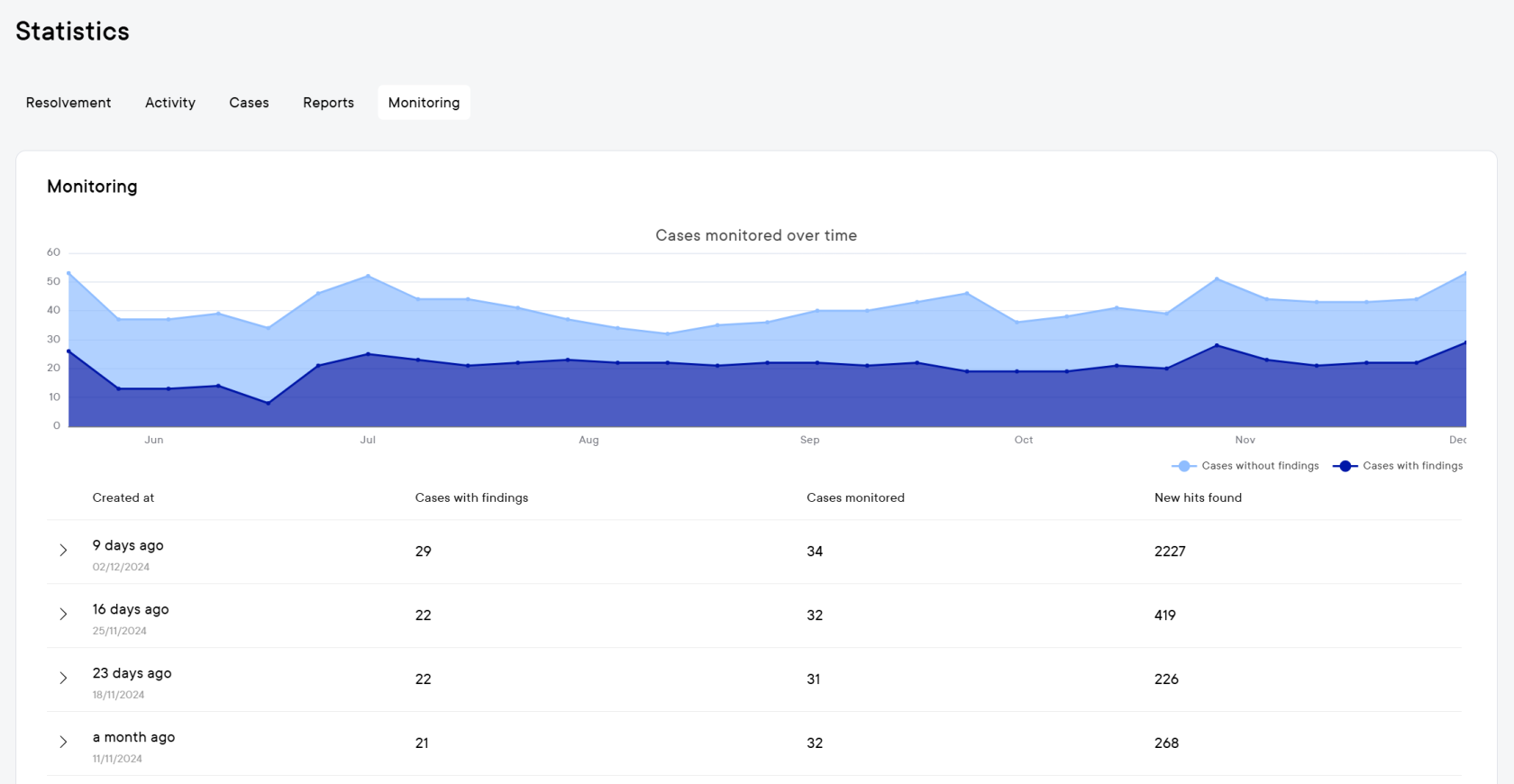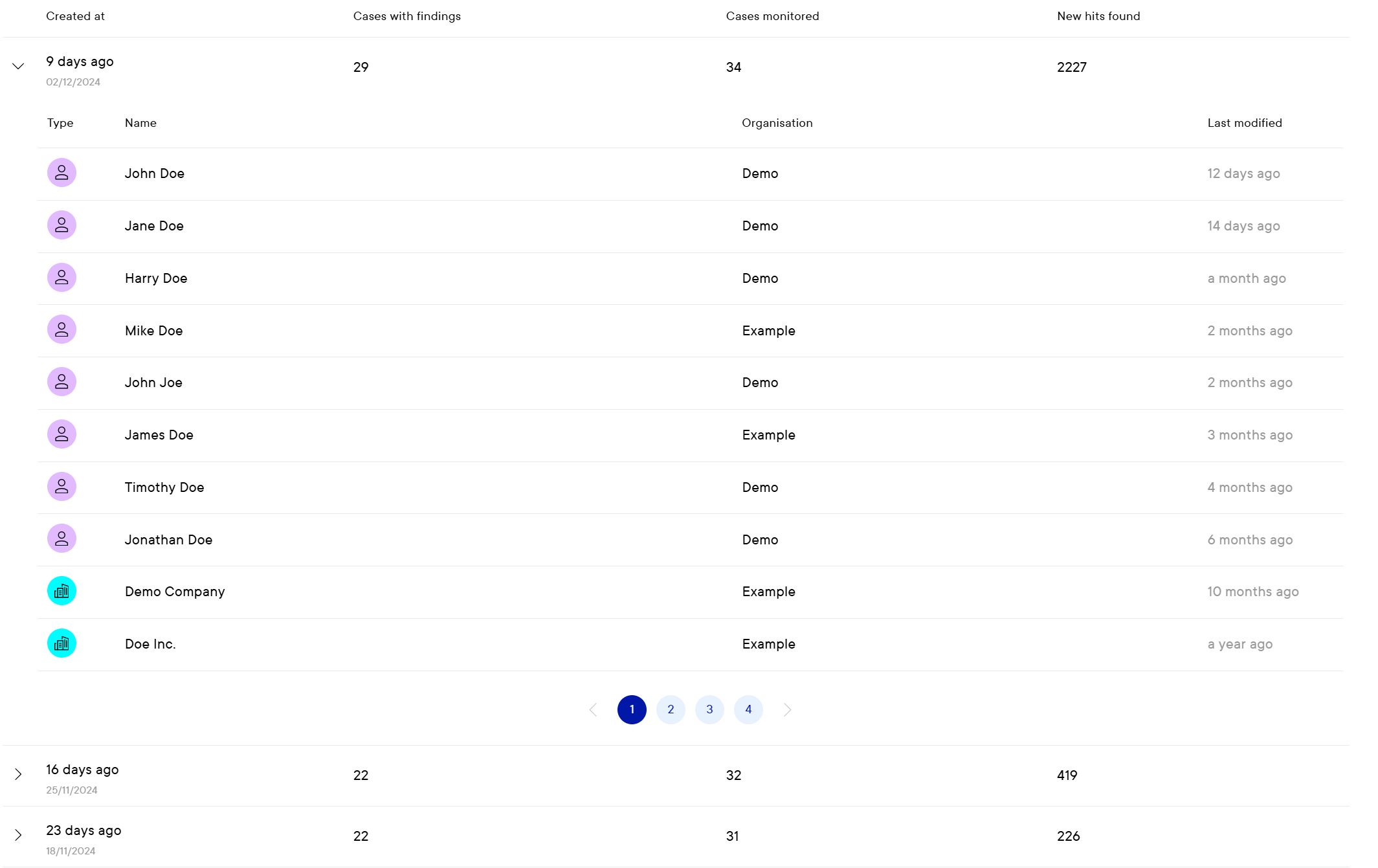Monitoring reports
Cases which are being monitored, can receive new unresolved hits if during monitoring new findings are found. Cases and the sources within cases can have different frequencies in which they are monitored. To easily and clearly present these new findings to you, these results are gathered and sumarised in one report.
In the table, you are able to see:
- The date of the report
- The cases in which new findings were found
- How many cases were searched during monitoring
- The number of new hits found and sumarised in the report
When opening one of these reports, details are presented regarding the specific cases in which new findings are found. The type of case and case name are showcased. If you have several different Pascal organisations you are working in, you will see the organisation this case can be found in. And lastly, the last modified shows the last time the case was modified or resolved by a user. In this overview, you can click on a case to quickly navigate towards the case and its new findings.
The frequency in which a user receives this report, can be customised in the Configuration tab in a user's Account Settings. The setting if the user prefers to receive the reports via email and without any new findings, can also be altered there.