4.11.0 Required comments & quick options
Adding comments to resolved hits is a great way to keep track of all the included and excluded hits along with the reason for including or excluding them. Now, we added quick options as comments, to make this process even faster.

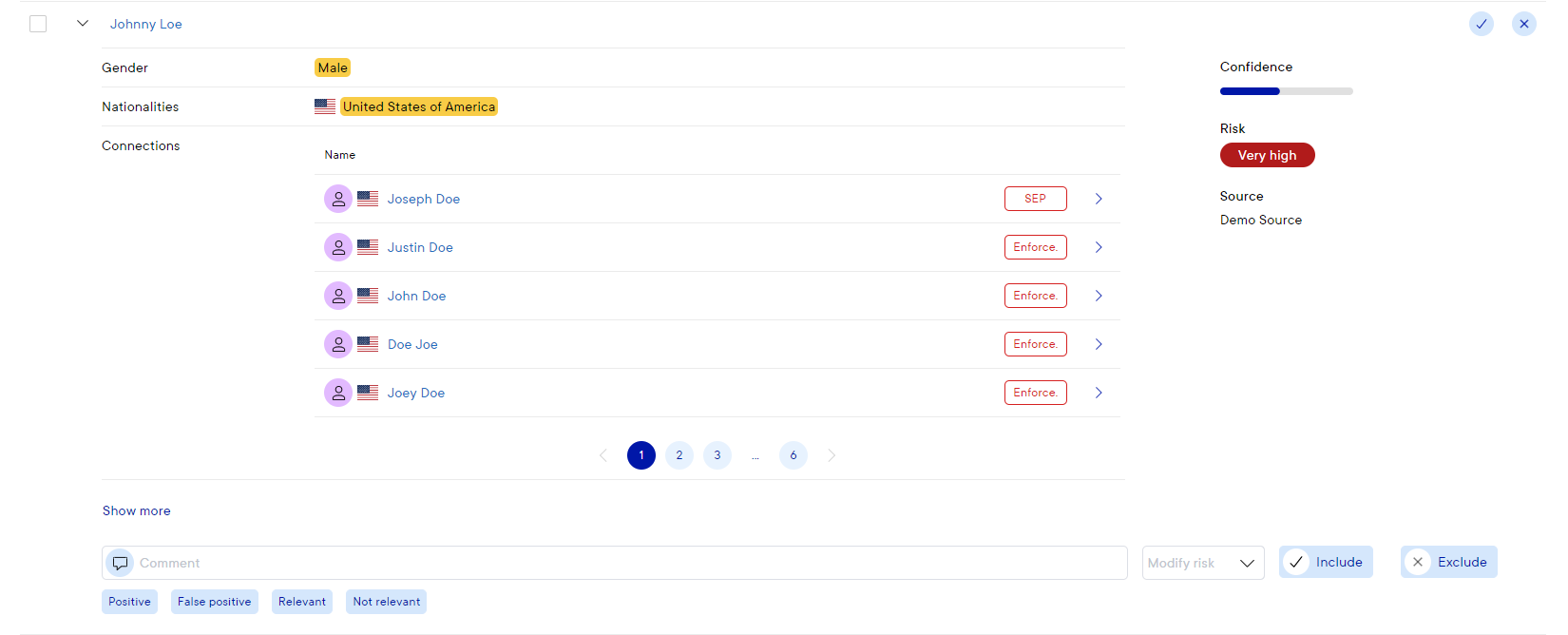
Because comments are a great way to keep track of the reason for the resolution, a new policy is added to make commenting during resolving mandatory. This policy can be found in the 'Cases' section under 'Policies' in the 'Settings' tab.

When the slider 'Require comments for hits when resolving' is turned on, found hits can only be resolved after a comment is provided. As can be seen in the image below, the include and exclude buttons are now not possible to use until a comment is provided. Additionally, the include and exclude buttons in the top right of the hit is now replaced with a comment button.

Multiple cases can still be included or excluded in one go by selecting the checkboxes and providing a comment for all those cases.

