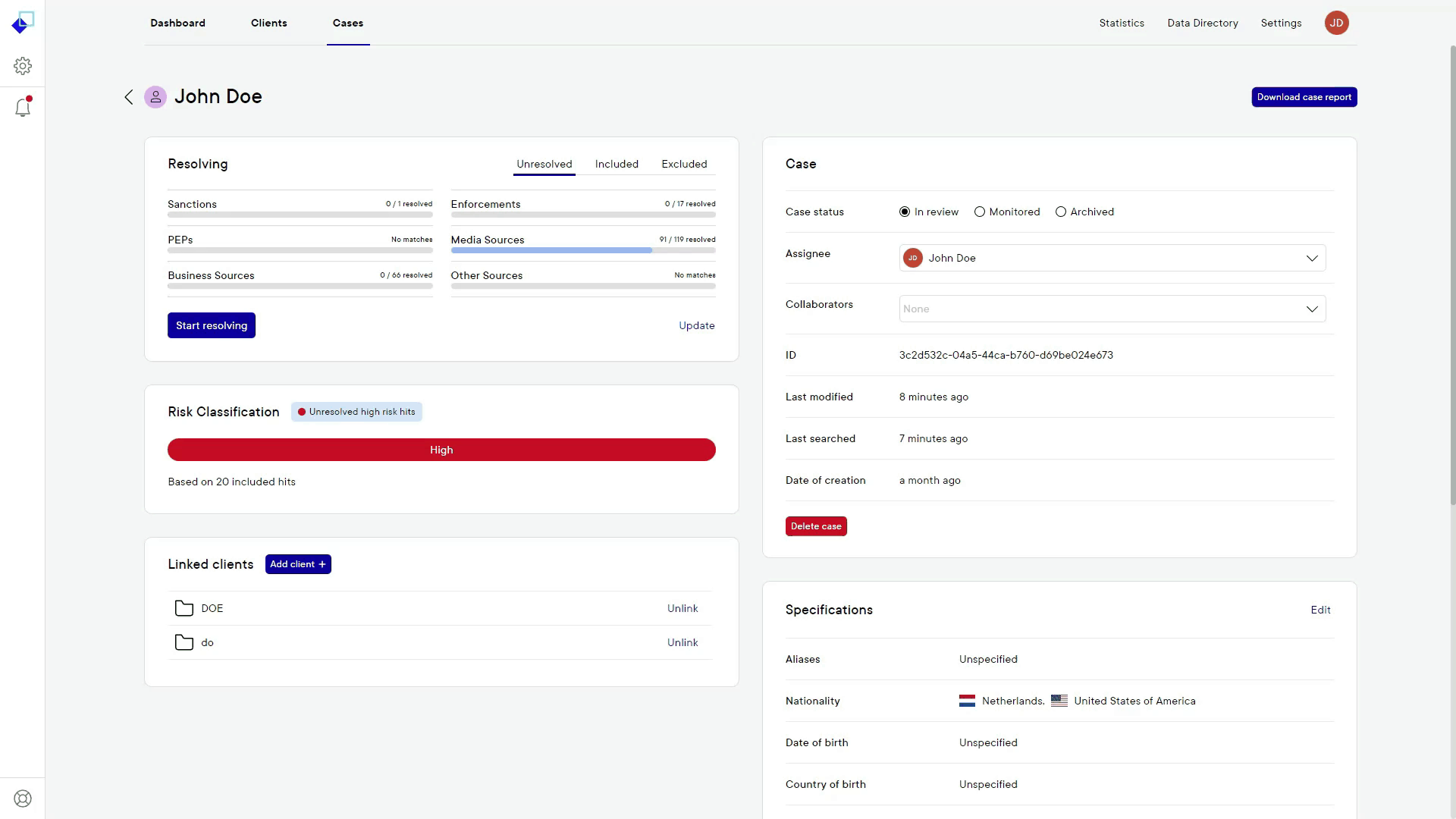4.15 Media filters
Media hits in cases can now be filtered on more efficiently with the new media filters and statistics. These filters are visible above the media hits in the resolving panel of a case.

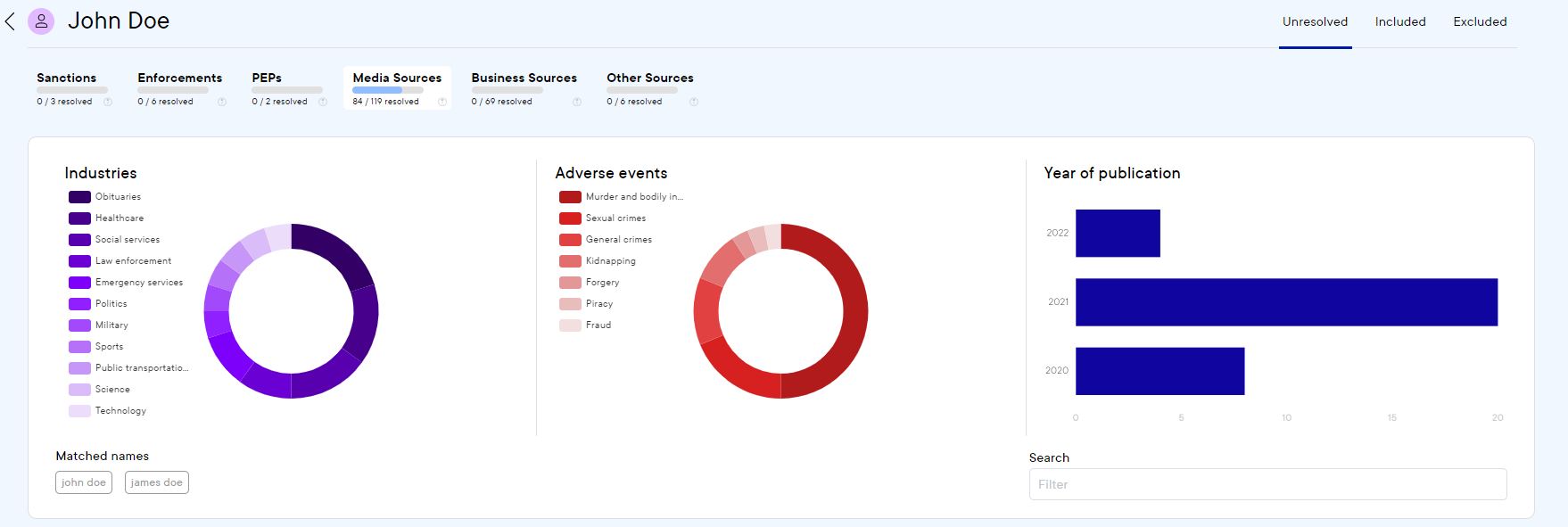
Media articles are categorised in industries the article is related to. Of the visible articles in a case, the industry categories are visualised in a donut chart and the legend shows the found categories (if the windows size of the page is too low to visualise the legend correctly, the legend is removed). The different categories can also be seen by hovering over the sections in the donut chart. When selecting a type of industry, the articles with this industry tag are filtered on.
Additionally, a donut chart with all adverse events categories of the articles is visualised and the year of publication is shown in a bar chart. The matched names, which can be one or several, can also be filtered on by selecting one of them. Finally, a custom search can be typed in to filter the media hits even further.