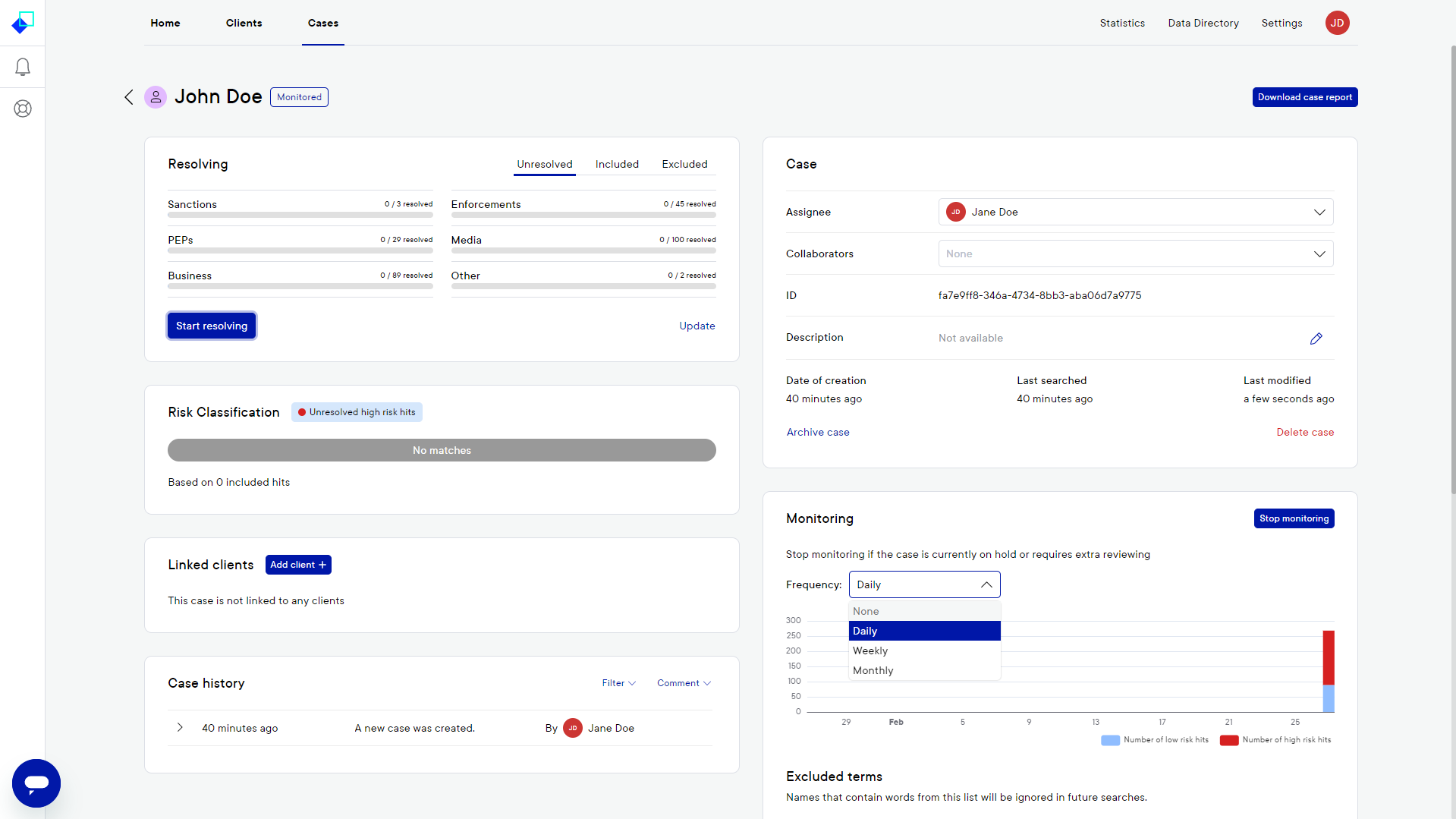5.0 Case-specific source and monitoring configuration
When creating a new case or editing an existing case, it is now possible to enable or disable sources for only that case. When disabling for instance all sources except for Media, you will not be disturbed by found hits in other sources as Pascal will not notify you on any other sources.
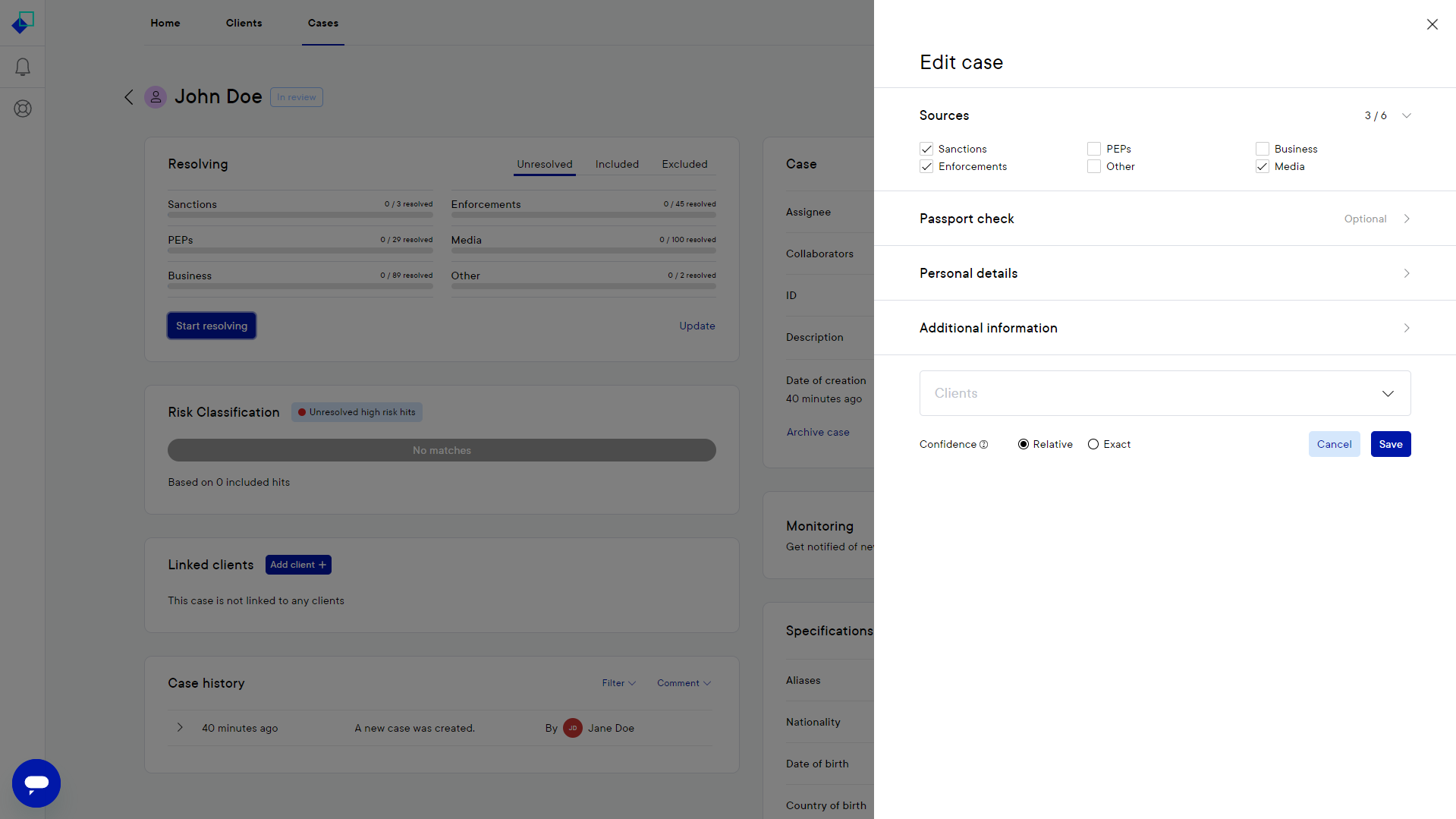
It is also possible to enable a different monitoring frequency in a case than the organisation's default. This can be done in the case's overview in the Monitoring card. Here, a quick overview is given of the past found results, and the monitoring frequency can be changed to a lower frequency than your organisation's default. When high risk results are found, those are presented in red, to make a clear distinction between high risk results and other found results.