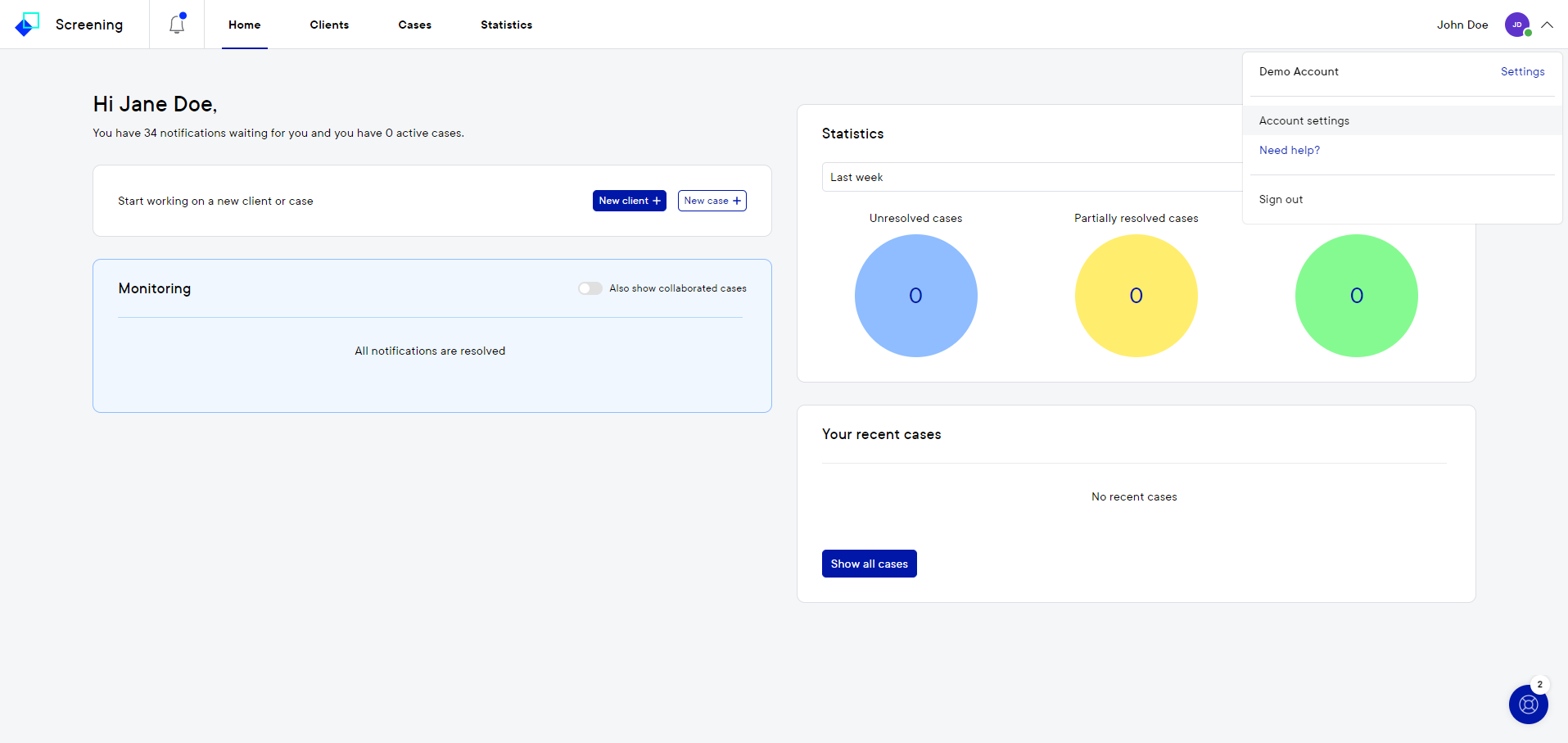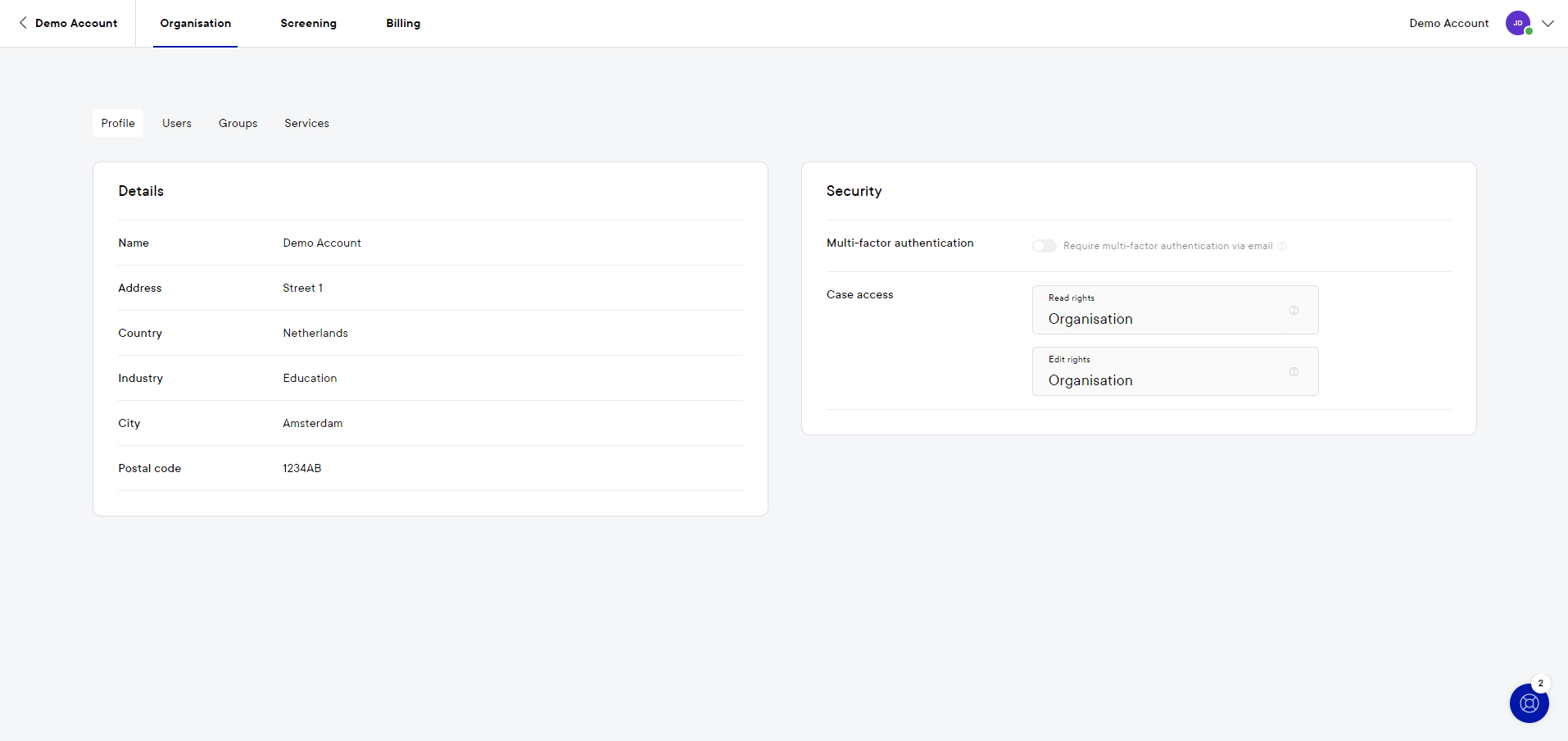5.12 Navigation redesign
With the update of Pascal to 5.12, we introduce a new design to navigate in Pascal. With this new design comes a more intuitive, visually appealing and user-friendly experience.
Personal and environmental settings
Personal and environmental settings have been separated, to give a clear indication on what settings are only applied to your personal account and which affect the whole environment. Personal settings can be found below your own account name, and selecting Account settings. The environmental settings can be accessed by selecting Settings next to the name of your Pascal environment.
Environmental settings
The environmental settings, have been grouped together into categories. Settings related to the environment, are grouped together below Organisation. Settings related to Pascal screenings, are grouped together below Screening and billing related settings can be found under Billing.
Need help in Pascal?
The help section in Pascal has moved from the left sidebar to the menu below your own account name as well. To open this help section, click on your name in the top right corner first, then click on Need help? to see all possible resources or to contact our support team.