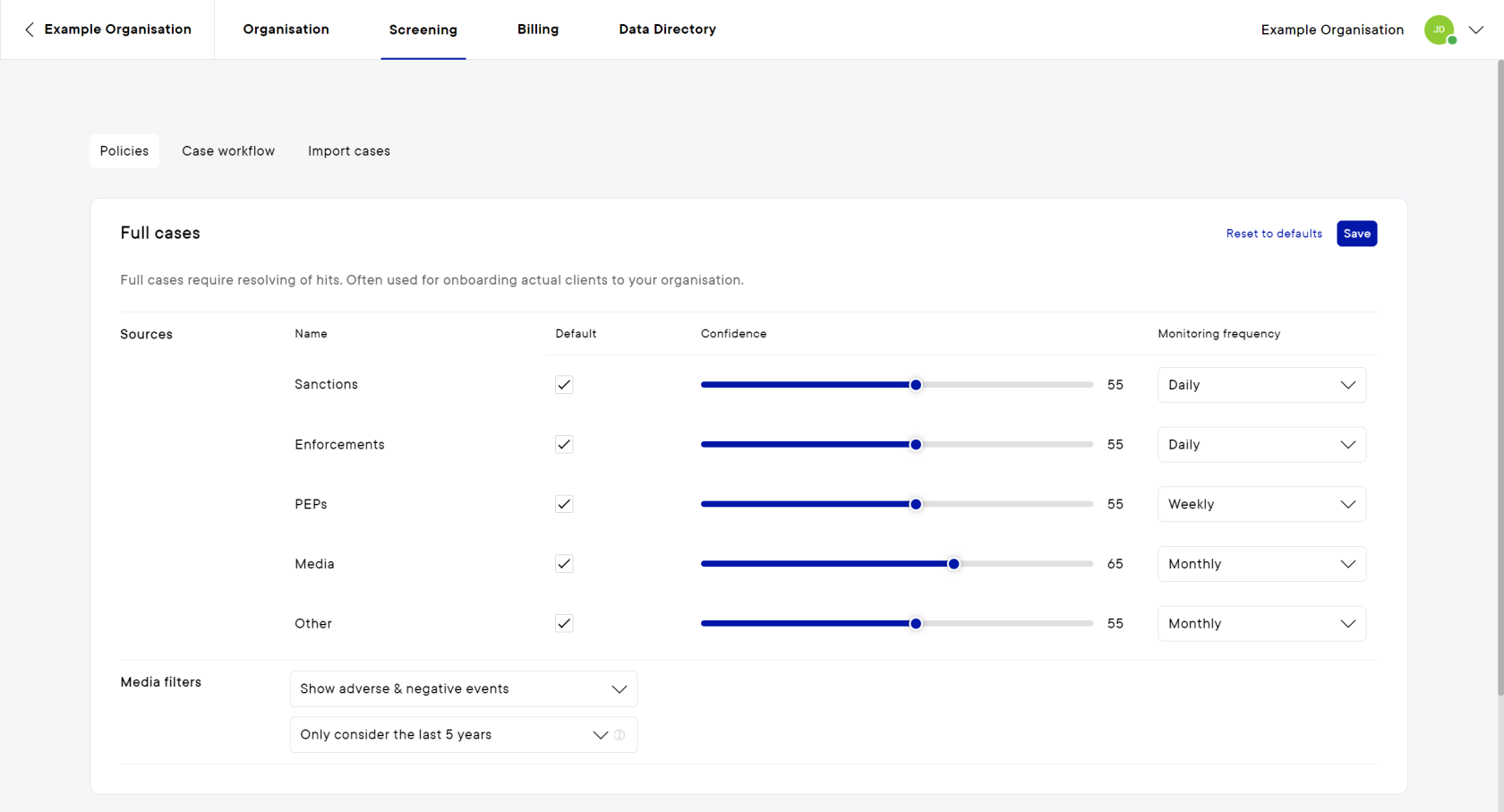6.0 Monitoring frequencies
We have added more flexibility to the way you can monitor for new results in Pascal. From the Pascal 6.0 update, you can change monitoring frequencies per source. This can be changed as a default setting, but can also be changed in an individual case as well.
To change your monitoring frequency within your Pascal environment navigate to the Screening Settings and update the Monitoring frequency in the Policies page. After changes have been made, save the changes by pressing the Save button.
Within the case overview page of a case with the status monitored. The monitoring frequency can be changed for only this case. To do this, open the case you would like to change the frequency for. Within the Monitoring section, select the Edit frequency button. Here, you can update the default frequency to the frequency you want to use for this specific case.