How to make a new country risk profile
The risk for each country can differ for your organisation. As a default, pascal considers the risk of a country based of the corruption perception index (CPI), the risk is defined by the CPI in segments of 20 as seen in the figure below. You can create a new country risk profile.
- Go to the Settings page.
- Select the Risk tab.
- Select Show advanced settings.
- Scroll to the Country Risk section.
- Press Create a new profile.
- Fill in a new name for your country risk profile. You can choose to copy an already existing template and adjust the countries to your desired risk, or you can create a blank profile where the risk of each country can be allocated one by one. After your selection, click on the Apply button.
- You can now select the new profile in the Active country risk profile drop down. After selecting a new profile here, save your changes by pressing the Save button in the top of the card.
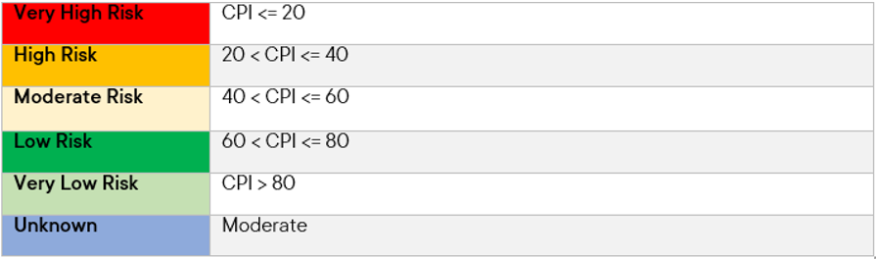
To make a country risk profile you have to be an organisation owner or admin.
