The risk associated to hits
This documentation, including images, videos and text, is accurate as of Version 5.12 of Pascal.
We strive to keep our documentation up to date with each release to ensure it remains a reliable resource for our users. However, given the dynamic nature of our software development, there might be instances where changes introduced in subsequent versions are not immediately reflected in this documentation. We encourage users to refer to the latest release notes and to use the feedback mechanism for any discrepancies or requests for clarification.
The Risk will provide a risk score to every potential hit found in your case. The risk associated to a hit can be very low (green), low (dark green), moderate (orange), high (red) and very high (dark red). The risk scores are defined in the Risk tab in the Settings of the environment and can be customised by an owner or admin user. Besides the Risk appetite and Country risk profile, the risk can be set per source and some extra fields.
How the risk is defined
Risk is classified based on two factors:
- Probability - probability is a factor that changes based on the minimum probability and the fields found inside the hit. Minimum probability suggests that within the source, the probability cannot be less than the given minimum probability.
- Impact - impact is a constant factor per source that defines the impact of the source in regard to risk.
When a hit is expanded fully, the risk explanation is shown at the bottom of the hit. Here, the associated risk to the hit is explained.
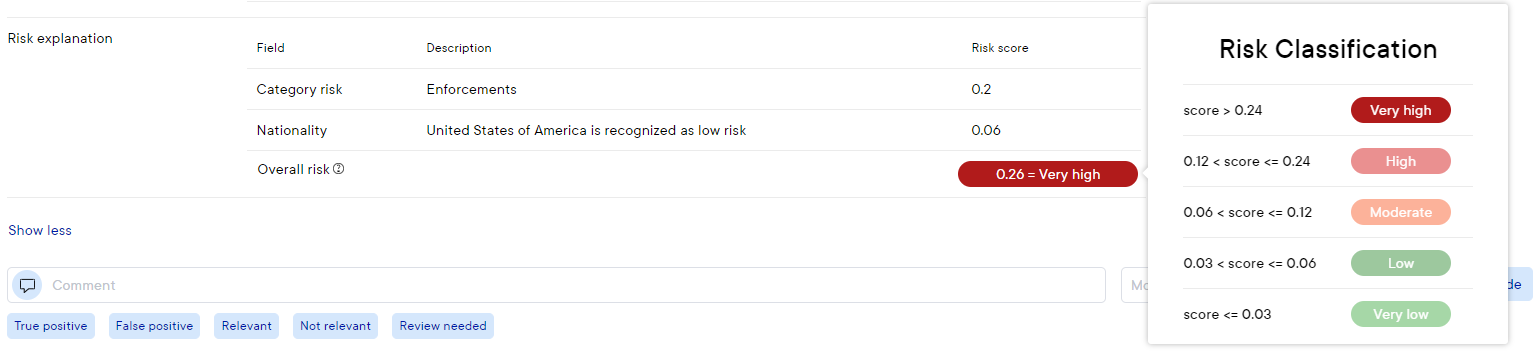
The risk scores are determined based on the risk settings.
The eventual risk will be calculated based on the impact and probability. The impact is always consistent, however the probability is not. The probability is calculated by a combination of all probability values.
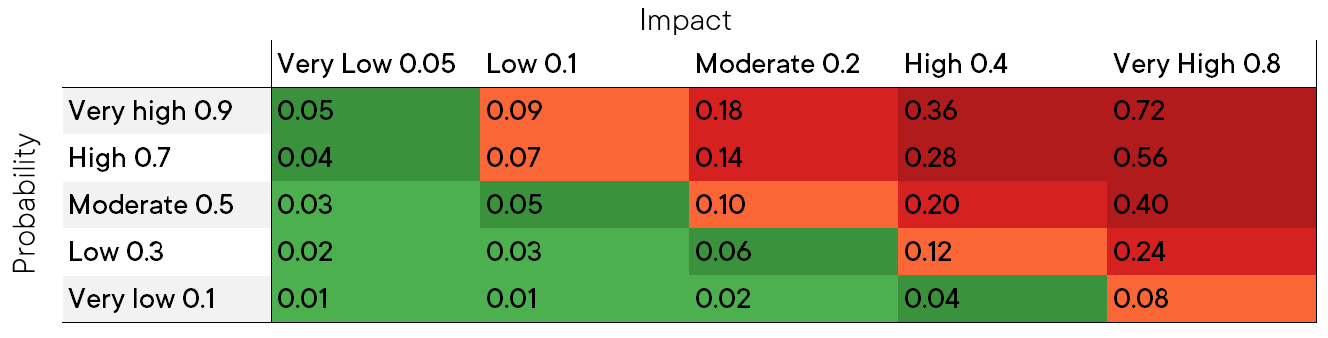
Impact
In the example below, the impact Very low is allocated for this source. In this scenario, the risk can only be allocated to this column, meaning the risk can only be Low (dark green) or Very low (green).
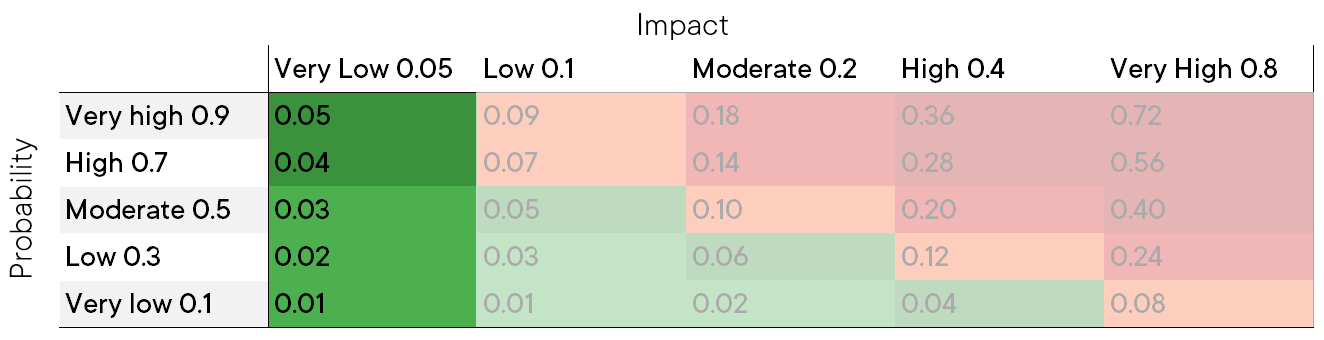
Minimum probability
The minimum probability further limits the risk options the hit can have. In the figure below the minimum probability was set to High. This caused the options below High (Moderate, Low and Very low) to be impossible to be allocated. This means that only the dark green color is left for this hit to be associated with. Which would mean that the risk of this hit can not be lower than Low (dark green).
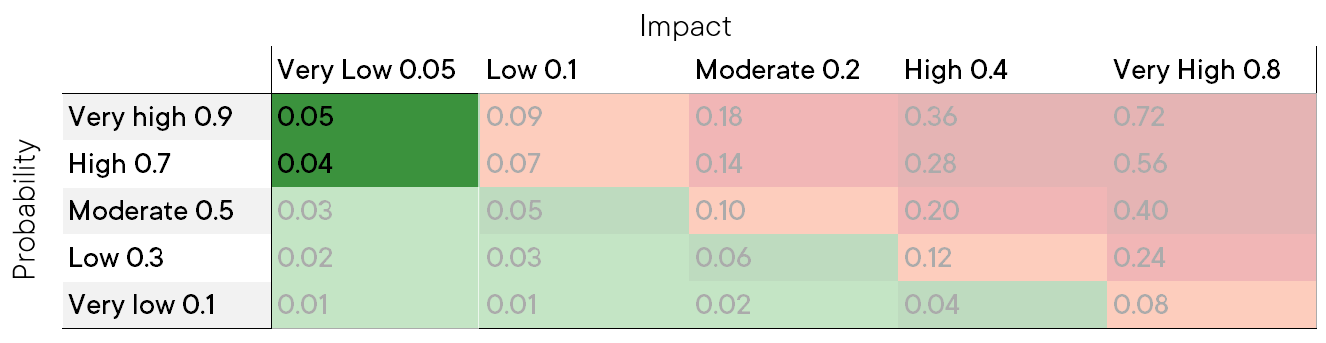
The eventual risk will be calculated based on the impact and the probability. The impact is always consistent, however the probability is not. The probability is calculated by a combination of all probability values.
Each probability value assigned to an information field stands for the same value as used in the minimal set probability. For example, the probability high equals to the 0.7 value.
In this example with the minimal probability set to high, the value is 0.7 which means 0.3 remains available for the information fields (facilitator variables) as this will sum up to 1. The remaining probability will be divided by the number of information fields present in the hit. If the hit has the information fields (1) Nationality and (2) Place of birth, the formula will be 0.3 divided by 2 which results in 0.15 per information field.
If the nationality value of this hit has a High risk assigned it will obtain a score of 0.7 times 0.15 which results in a score of 0.105. The place of birth value of this hit has a Low (dark green) risk assigned to it, which results in a score of 0.3 times 0.15 = 0.045. These values together are added to the initial minimum probability (0.7 + 0.105 + 0.045) which results in the probability 0.85.
After calculating the probability, the impact comes into consideration. As said previously, the impact decides the column the risk will fall into. For this example, our impact is set to Moderate. The given probability value is then multiplied by the value of the impact, which in our case is 0.2. The final risk can be calculated as 0.85 times 0.2 which results in 0.17. Then by looking at the risk table above, we can see that in the moderate impact column, the risk of 0.17 falls in the 0.14 cell, as it is lower than the 0.18 value in the cell above. The color of this cell is red which determines the final risk for this example hit to be High.
Additional options
Each source has additional options to fine tune the risk per source. These extra fields can be disabled or enabled to have an effect on the risk. For the sources Media and Other extra customisation is possible to increase or decrease the probability when specific type of events are found (for example a media article with an adverse event).
