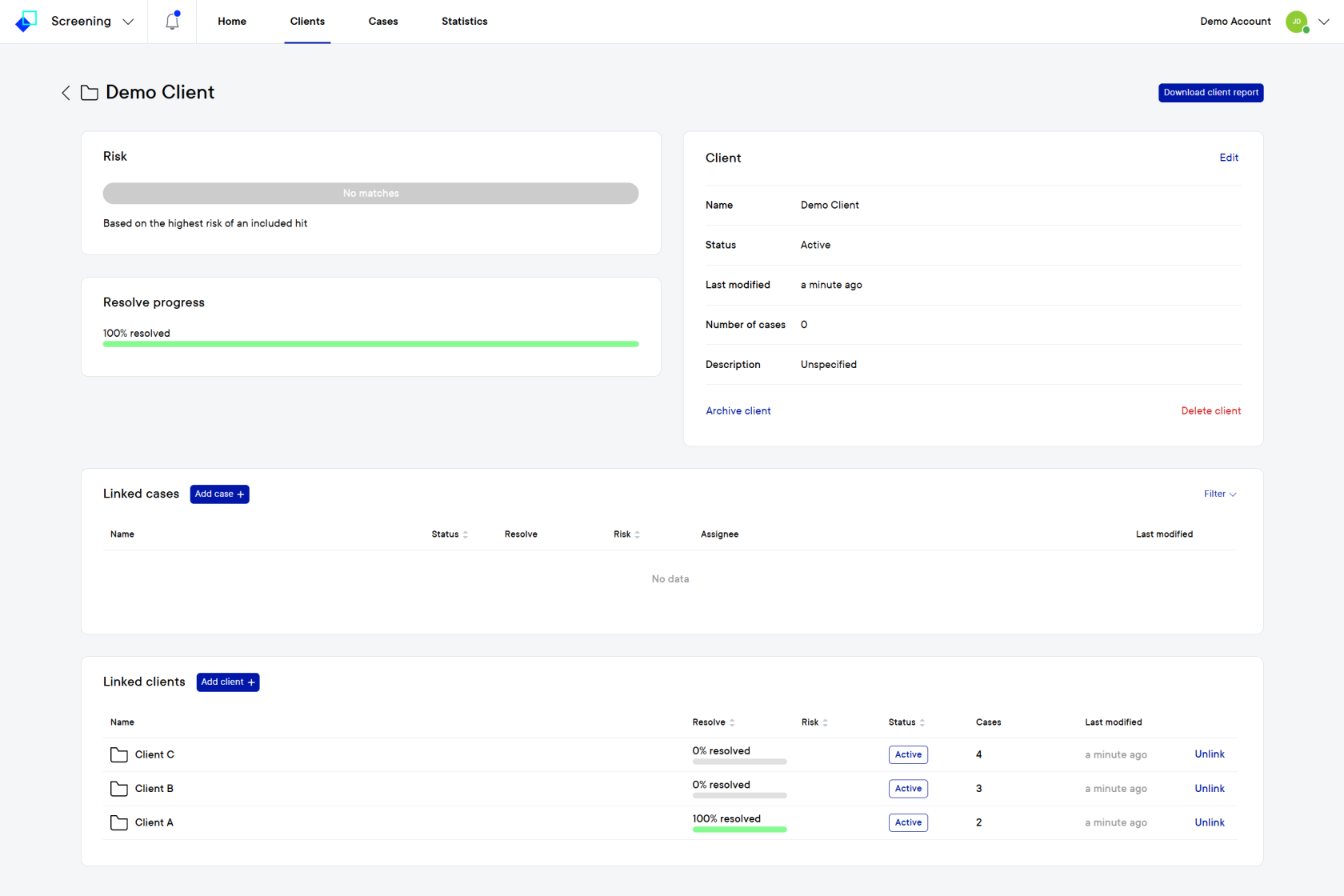6.5 Introduction of Grouping Clients
In Pascal 6.5, we introduce the ability to group clients, offering flexibility in organising your client and third-party relationships. This new feature allows you to better structure client data to align with your way of working.
How It Works
- Adding Linked Clients:
Navigate to the Linked Clients section within a client profile and click Add Client. Select the clients you want to include in this group. - Linking Cases:
You can also link cases to the same client profile in a similar way.
How It's Beneficial
- Flexible Structures: Organise client data in layers that mirror your preferred way of working.
- Custom Relations: Create intricate client and case relationships without restrictions.
- Improved Transparency: Improve visibility across your organisation.